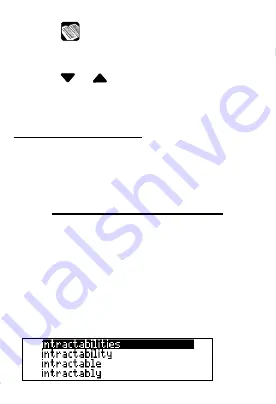
1. Press
.
2. Type a word with ?’s (for example,
st??y
).
3. Press ENTER.
4. Press
or
to move the highlight to the word
you want and press ENTER to view its definition.
5. Press CLEAR when finished.
➤
Word Finding Tips
You can also use ?’s to help solve crossword
puzzles. For example, you can search for a five-letter
word in which the second letter is
h
and the last letter
is
w
. Enter
?h??w
to see possible answers.
Finding a Series of Letters
You can also use MatchMaker to find prefixes, suffixes
and other parts of words. To do so, type an asterisk (
✽
)
in a word. Asterisks stand for a series of letters.
Note: If you type an asterisk at the beginning of a
word, it may take a little while to find the matching
words.
1. Type a word with an
✽
(for example,
intra
✽
).
To type an asterisk, hold CAP and press ?*.
2. Press ENTER.




























