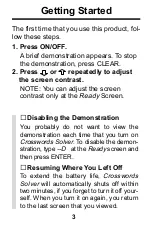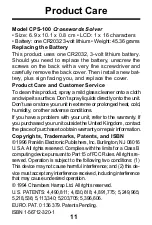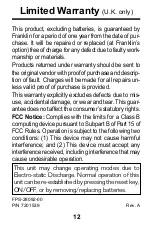3
Getting Started
The first time that you use this product, fol-
low these steps.
1. Press ON/OFF.
A brief demonstration appears. To stop
the demonstration, press CLEAR.
2. Press
or
repeatedly to adjust
the screen contrast.
NOTE: You can adjust the screen
contrast only at the
Ready Screen.
✓
Disabling the Demonstration
You probably do not want to view the
demonstration each time that you turn on
Crosswords Solver. To disable the demon-
stration, type
--D at
the
Ready
screen
and
then press ENTER.
✓
Resuming Where You Left Off
To extend the battery life,
Crosswords
Solver will automatically shuts off within
two minutes, if you forget to turn it off your-
self. When you turn it on again, you return
to the last screen that you viewed.
Summary of Contents for NEXT CENTURY CPS-100
Page 14: ...13 Notes ...