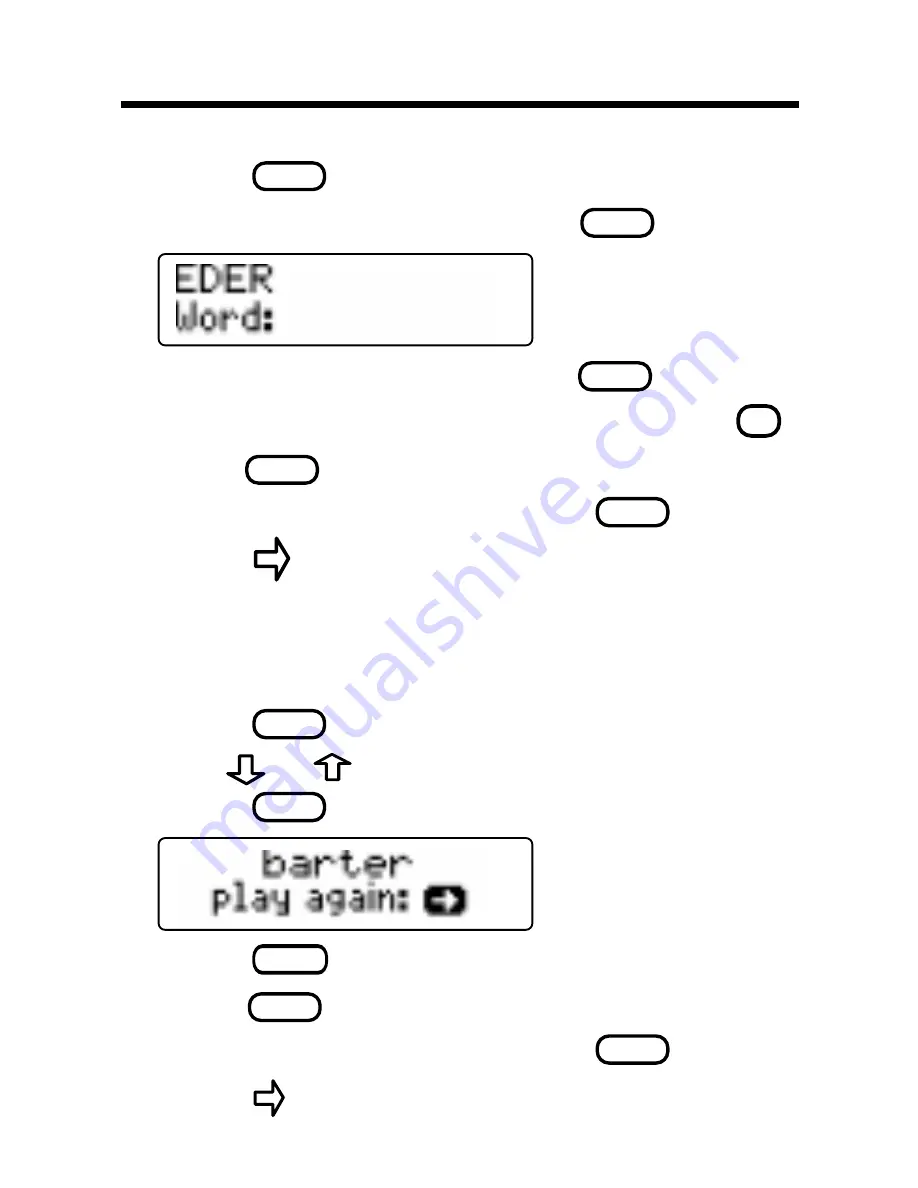
17
press
ENTER
.
3. To shuffle the letters, press
ENTER
.
4. Type your guess and press
ENTER
.
5. To give up and reveal the word, press
?
.
6. Press
ENTER
to see the definition of the word.
To go back to the game, press
BACK
.
7. Press
to play a new round.
Flashcards
Flashcards flashes words for you to spell or say.
1. Press
GAMES
, if needed.
2. Use
or
to see
Flashcards
and then
press
ENTER
.
3. Press
SPEAK
(green) to hear the word.
4. Press
ENTER
to see the definition of the word.
To go back to the game, press
BACK
.
5. Press
to play a new round.
Playing the Games






















