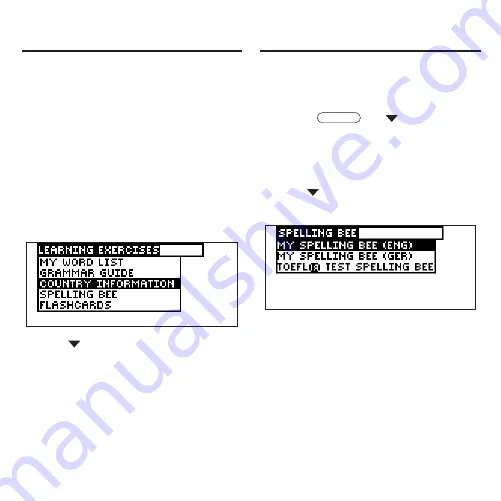
Using the Learning Exercises
47
Using the Learning Exercises, you
can read country information, test
your spelling, improve your vocabu-
lary, browse the TOEFL
®
Test Word
List, and receive grammar guidance
(see “Using the Grammar Guide” on
page 46).
➤
Country Information
1. Press LERNEN.
2. Use to
highlight
Country
Information and press EINGABE.
You can choose to read about
Great Britain, the United States
of America, or Germany.
3. Highlight the country you want
and press EINGABE.
4. Press or
to
scroll.
➤
Spelling Bee
1. Press LERNEN.
2. Use to
highlight
Spelling Bee
and press EINGABE.
You can choose My Spelling Bee
(English) which uses English
words from My Word List, My
Spelling Bee (German) which
uses German words from My
Word List, or the TOEFL
®
Test
Spelling Bee which uses words
from the TOEFL
®
Test Word List.
Using the Learning Exercises
TOEFL and the Test of English as a Foreign
Language are registered trademarks of Educational
Testing Service (ETS). This product is not endorsed
or approved by ETS.





























