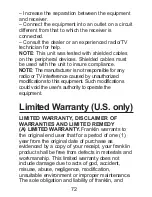Using the Calculator
1. Press ORG and then press CALC.
2. Type a number.
Note: Q-P will type numbers 0-9
automatically. You can type up to
10 digits. To type a decimal, press
G (.). To change the sign of a
number, press Z (+/-).
3. Press a math function key.
4. Type another number.
5. Press ENTER.
To repeat the calculation, press
ENTER again.
57