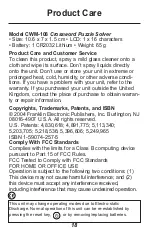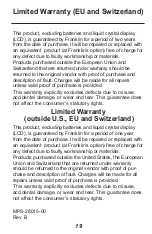8
You can use your Crossword Puzzle Solver as a
spelling corrector. To learn how, follow the steps
below.
1. Press SPELL.
2. Type a word whose spelling you are unsure of.
To erase a letter, press BACK.
To type a space, press
.
To edit a word, press
and then type to insert
characters.
To type a capital or an accent, type the letter first
and then press
.
To enter a full stop, press
.
3. Press ENTER.
If the word you typed is spelt incorrectly,
Correction list flashes on the screen and the first
correction appears.
The flashing arrow to the right of the screen indi-
cates that more corrections are available.
If you enter a correctly spelt word, Correct word
flashes on the screen.
4. Press
and
to move up and down the list
(if any).
5. Press CLEAR when finished.
Correcting Misspellings