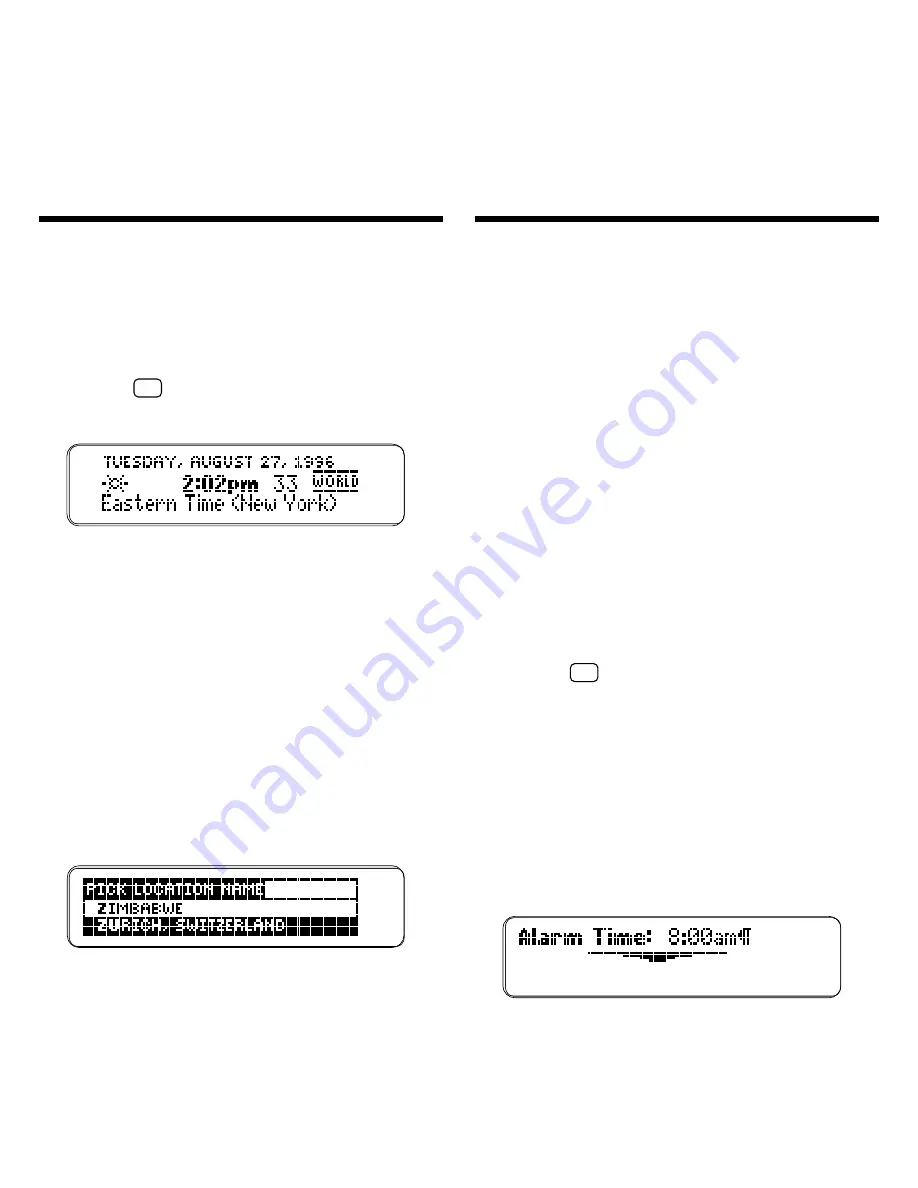
17
The Home Clock has an alarm that you
can set for waking up and other once-
a-day uses. This single, daily alarm
makes a series of quick beeps that
stops after about 10 seconds.
The daily alarm works even when your
BOOKMAN Sidekick is turned off.
When the daily alarm sounds, your
BOOKMAN Sidekick is automatically
turned on and the daily alarm time is
displayed.
To Set or Change the Daily
Alarm
1. Hold
✩
and press C until the
Home Clock appears.
2. Press EDIT (blue).
3. Highlight
Set Alarm Time
and
then press ENTER to select it.
4. Select
Set Alarm Time
again.
5. Type an hour, minutes, and
an
a
or
p
(for a.m. or p.m.).
Using the Daily Alarm
Setting the World Clock
After you have set the Home Clock,
you can set the World Clock by select-
ing a time zone or one of dozens loca-
tions around the world.
1. Hold
✩
and press C until the
World Clock appears.
WORLD
or a world icon indicates
the World Clock.
2. Press EDIT (blue).
3. Highlight
Set World Time
Zone
and then press ENTER
to select it.
4. Select
Location Name
or
Time Zone
.
5. Start typing a location name
until it is highlighted or
highlight a time zone.
6. Press ENTER to set the World
Clock to that time.






























