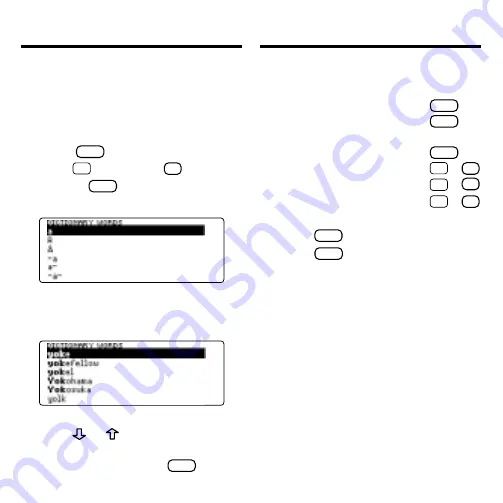
11
Using the Word List
You can also find dictionary entries by
searching for words on the Dictionary
word list. The Dictionary word list can
be found by selecting
Dictionary on the
Topic menu.
1. Press
CLEAR
.
2. Hold
✩
and press
D
.
Or press
MENU
and select
Dictionary
from the Topic menu.
3. Start typing a word until it is
highlighted. For example,
type
yoke
.
You can also highlight words by
using
or
.
You don’t need to type capitals.
To undo a letter, press
BACK
.
4. Do one of the following:
To...
Press...
find a dictionary entry
ENTER
hear the word
SAY
pronounced
find a thesaurus entry
THES
find Confusables
✩
+
C
find inflected forms
✩
+
F
add word to User List
✩
+
L
5. To go back to the word list,
press
BACK
.
6. Press
CLEAR
when finished.
Using the Word List



























