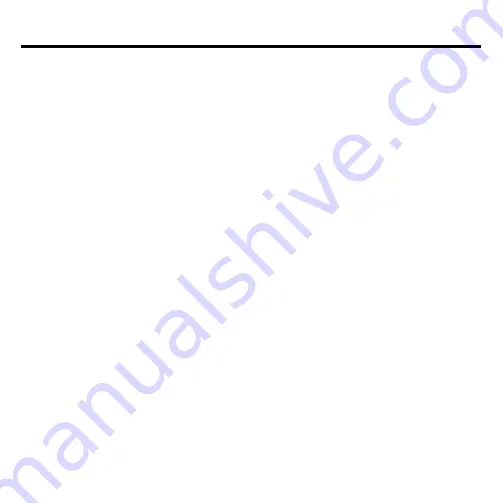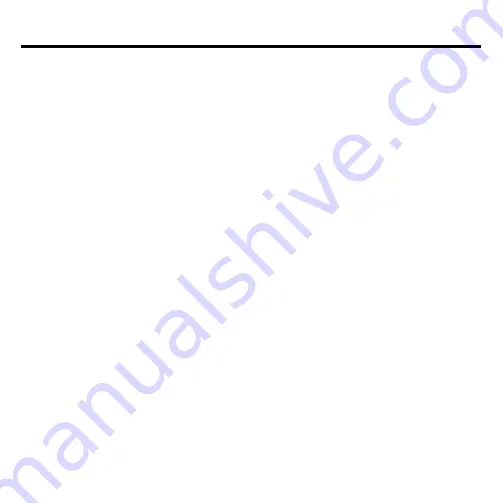
26
Table of Contents
Welcome to the world of Franklin! With the
Professeur d’anglais you can find over
2,000,000 translations, correct misspell-
ings, conjugate words, study the Grammar
Guide, save words to My Word List, sharp-
en your spelling and increase your French
vocabulary with six Learning Exercises, and
play seven fun, educational word games.
License Agreement ............................................................................... 27
Key Guide ............................................................................................. 28
Installing Book Cards ............................................................................ 30
Selecting a Book ................................................................................... 30
Changing the Language ......................................................................... 31
Using the Main Menu ............................................................................ 31
Viewing a Demonstration or Tutorial ..................................................... 32
Changing the Settings ........................................................................... 32
Translating French Words ..................................................................... 33
Translating English Words ..................................................................... 34
Finding Letters in Words ....................................................................... 35
Highlighting Words ................................................................................ 36
Using the Learning Exercises ................................................................ 36
Using the Grammar Guide ..................................................................... 38
Advanced Verb Conjugations ................................................................ 39
Translating Traveller’s Phrases .............................................................. 41
Using My Word List ............................................................................... 42
Playing the Games ................................................................................ 44
Transferring Words Between Books ...................................................... 46
Copyrights, Trademarks, and Patents .................................................... 47
FCC Notice ........................................................................................... 47
Limited Warranty (U.S. only) ................................................................. 48