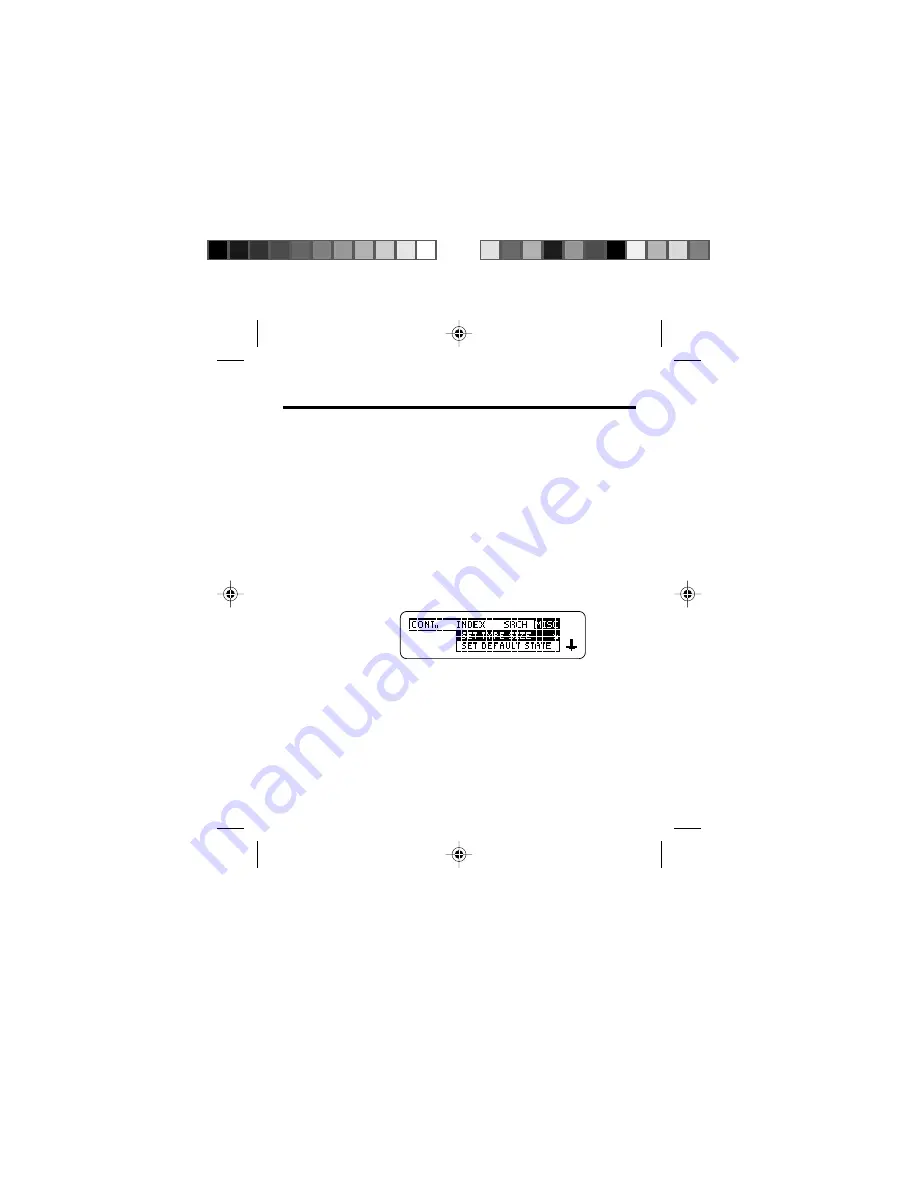
8
Changing
Settings
Getting Started
Using the Misc (Miscellaneous) menu,
you can change the type size, the default
state, the shutoff time, and the screen
contrast.
The default state is the display that ap-
pears when you press CLEAR. The shut-
off time is how long the product stays on
if you forget to turn it off.
1. If not at the menus, press MENU.
2. Highlight the Misc menu.
3. Highlight
Set Type Size, Set Default
State, Set Shutoff, or Set Contrast.
4. Press ENTER.
5. Highlight a setting.
6. Press ENTER to select it.
manual.bcc400
9/18/02, 10:45 AM
8























