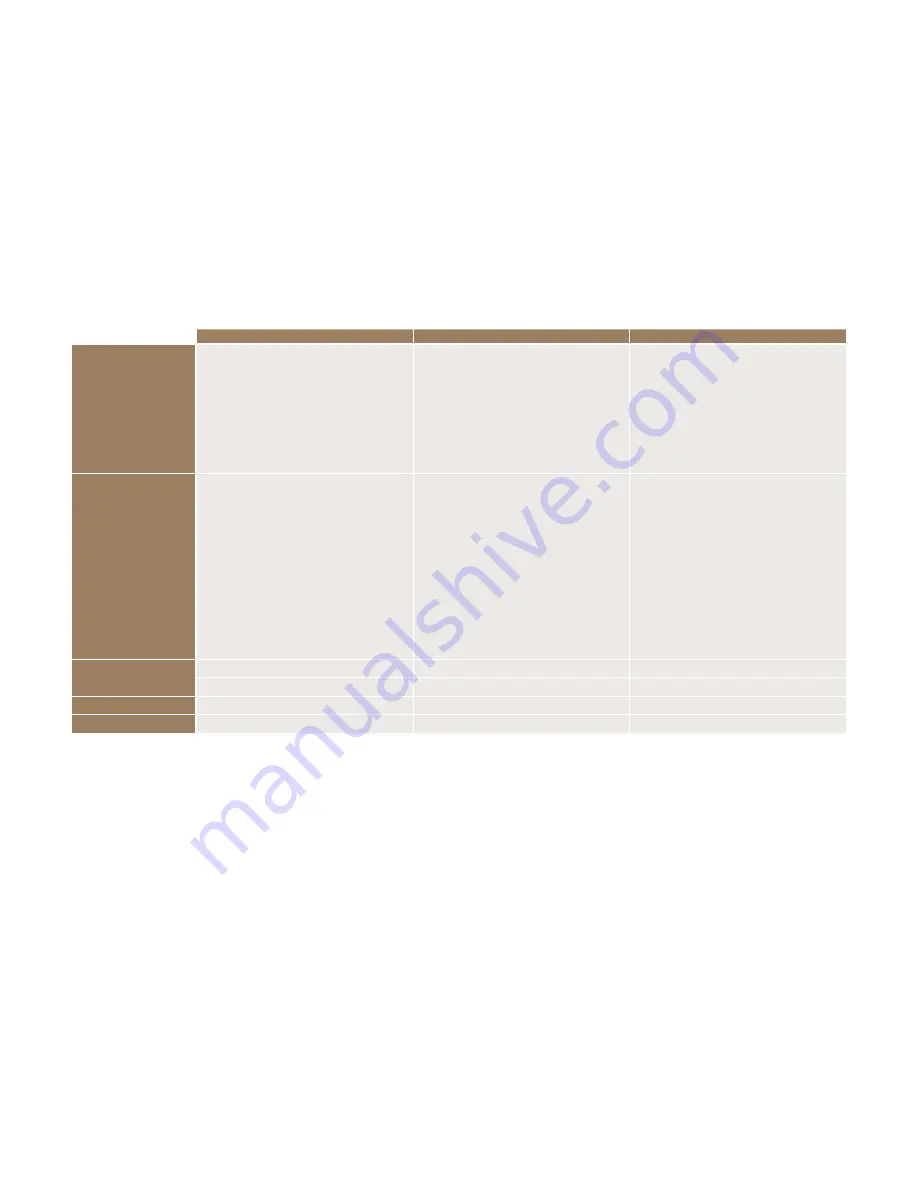
Configur
ation
Pag
e 37
4 import FPC
becomes useful when a uSB stick with a valid
Franke product catalog is connected. At the present time, this is
still reserved for Service technicians.
5 Eject uSB stick
logs off connected uSB sticks. if a uSB stick is
logged on, the menu item will appear in
green,
otherwise
orange
.
You can load and view your own image objects in the
individualization and data transfer
menu. Further-
more, you can save your settings.
use either the available Franke images or your own images for drinks, screen savers or as advertising im-
ages.
Configure the behavior of the various operation modes or of the screen saver.
Create backups of your FM850 on a regular basis. Simply insert a uSB stick and start the process. Fast,
simple and secure.
Owner menu items
Specialist menu items
Operator menu items
1 Managing images
1.1 Load images
1.1 Load images
-
1.2 Save images
1.2 Save images
-
1.3 Advertising images
1.3 Advertising images
-
1.4 Product images
1.4 Product images
-
1.5 Screen saver
1.5 Screen saver
-
1.6 Eject uSB stick
1.6 Eject uSB stick
-
1.7 Create directory structure
1.7 Create directory structure
-
2 Modifying depiction
2.1 Activate Drinks
-
-
2.2 image carousel
-
-
2.3 Screen saver
-
-
2.4 My Screen Saver
2.4 My Screen Saver
-
2.5 Menu Cards
-
-
2.6 Advertising images
-
-
2.7 My Advertising images
2.7 My Advertising images
-
2.8 Sort Quick Select
-
-
2.9 Sort Cash register
-
-
2.10 My Product images
-
-
3 Backing up/loading data
3.1 Backing up data
3.1 Backing up data
-
4 Importing FPC
4 import FPC
4 import FPC
-
5 Ejecting USB stick
5 Eject uSB stick
5 Eject uSB stick
-
individualization and data transfer






























