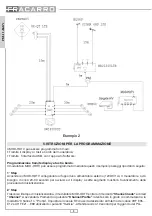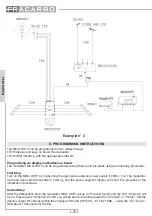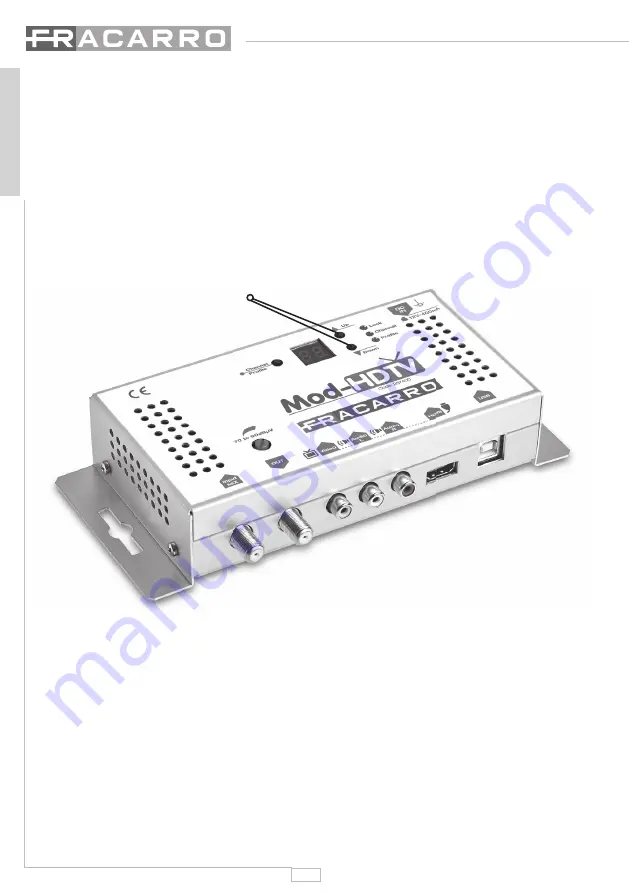
6
IT
ALIANO
Funzioni auto-reset e watchdog.
Durante il normale funzionamento, la CPU principale contenuta nel MOD-HDTV controlla tutte le componenti
in modo da garantirne il corretto funzionamento. In caso di anomalie o di guasto interno, il MOD-HDTV avvia
automaticamente la procedura di recupero, reimpostando il modulo, riavviandolo e cercando di ripristinare
il normale funzionamento.
Protezione da Accessi non Autorizzati.
Al fi ne di evitare accessi indesiderati, trascorso un minuto di inattività, il MOD-HDTV attiva automaticamente
la modalità “blocco tastiera”. I due puntini rossi accesi sul display indicano che la tastiera a bordo è bloccata.
Per sbloccare la tastiera ed accedere alla programmazione, l’utente dovrà tener premuto contemporaneamente
i tasti SU + GIU ‘ per 5 secondi. (Fig.4).
Tieni premuto i tasti Su e giù per 5 secondi
Rilevazione automatica della sorgente di ingresso.
Il modulatore MOD-HDTV rileva automaticamente una sorgente Audio/Video valida collegata all’ingresso
HDMI; questa sorgente sarà contrassegnata come sorgente primaria o principale. Se la sorgente primaria
dovesse guastarsi o venisse scollegata, il modulatore commuta automaticamente sulla sorgente secondaria
(Ingressi RCA).
Interfaccia USB per la programmazione avanzata.
Il MOD-HDTV dispone di un’interfaccia USB con un apposito software per la programmazione avanzata.
Per maggiori informazioni vedi pag xx.
Fig. 4