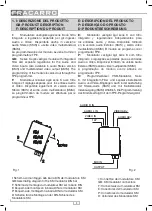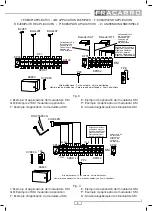10
ENGLISH
3. PRODUCT INSTALLATION
The following is contained in the package:
1 KM modulator
1 RJ45 connector. After programming the module, we recommend to leave the RJ45 connector connected to avoid the
deposit of dust or other particles.
1 spacer.
The unit must be installed by hooking it to the proper DIN bar by pulling down the clip placed on the back of the modulator
as shown in fig. 1.
To make the rigid jumper installation easier, to guarantee the suitable ventilation of the module and simplify the installation
operation, we recommend using the black plastic spacer that are in the package. It is connected to the lock clip and is used
to keep the modules at an equal distance from one another.
4. USER’S INSTRUCTIONS
The KM modulator must be powered by connecting both red power cables placed on the upper side of the unit and a feeder
able to supply a voltage of 1V (for example KP5). When used in a cascade, it is possible to collect feeding from the red
bushings placed on the upper side of another KM modulator, connecting the red feeding cables.
When the product is properly charged, the green LED on the front side is on.
Summary table of the LEDs status:
LED status
Reason
Fixed green LED
The modulator is working properly
Flashing green LED
The modulator is communicating with the TPE programmer
Green LED Off
- the modulator is not power supplied
- the modulator is broken
The fig. shows the 5 connectors:
AUDIO R IN (red)
: it is possible to connect an audio signal coming from the right channel.
AUDIO L IN (white)
: it is possible to connect an audio signal coming from the left channel or a mono audio signal.
For both signals, the audio level regulation in the output is carried out by the trimmer placed in the upper part of the module
(see fig. ).
VIDEO IN (yellow)
: it is possible to connect a video signal. The audio level regulation in the input is carried out by the
trimmer placed in the upper part of the module (see fig. ).
MIX IN
: to this input, it is possible to connect the output of the RF modulated signal (OUTPUT) coming from another KM
modulator by a jumper. As an alternative, close the jumper with a 75 Ohm load.
OUTPUT
: output of the RF modulated signal. It is possible to connect this output to the MIX IN input of another KM
modulator through a jumper.
When the KM modulators are used in cascade, we recommend programming those KM modulators closed to the output on
the highest frequencies in order to obtain an equalized signal in the output from the series.
5. PROGRAMMING INSTRUCTIONS
The programming of the KM modulator should be carried out by the TPE programmer by connecting it to the modulator’s
RJ45 outlet.
The menu item can be highlighted by scrolling with the
keys.
Press or
to enter the wanted menu.
Press the
keys to scroll the settable values inside the menu item.
Press the
key to save the set value in the wanted menu item.
IMPORTANT: Press the TPE
key to save the settings. If this key is not pressed within 5 minutes from the last
modifications, the set data will be lost.
Press the
key to leave the menu item without saving the modification.
In order to program and interpret the programming menu of the following flow-charts, refer to the following tables:
•
•
•
•
•
•
•
•
TPE keys
Key Function
Used to confirm an entered value or to select a menu
Used to cancel an entered value or exit a menu
Used to scroll the menu items
Used to enter values
Used to save the modifications
......