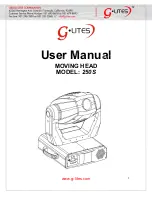7
REMOVING THE ADAPTOR SHROUD
1. Begin with the R40 in the "Top View" (positioned the same as the "Full
Assembly" diagram on pg. 3) and locate the two (2) pre-installed bolts (
and ) on the top of the Light Head. Then position the R40 into the "Side
View," and re-locate the two (2) pre-installed bolts.
2. While still in the "Side View," use a small adjustable wrench to hold the
bottom nut of one (1) of the bolts. Then, while still holding the wrench, use
the provided Hex Key (2.5 mm AF) to loosen the top of the bolt by turning
counter-clockwise, until it comes off completely. Repeat this step again for
the second bolt.
3. Once both bolts are loose, the R40 can be removed from the Adaptor
Shroud by pulling it forward and off.
FOR REINSTALLATION: Repeat the steps above in reverse order.
1
2
2
3
3
1
A
B
TOP VIEW
SIDE VIEW
A
B
Summary of Contents for TAKER R40
Page 1: ...PRODUCT MANUAL 700 331 TAKER R40 ...
Page 14: ...14 NOTES ...
Page 16: ...FOXFURY COM 10 2018 ...