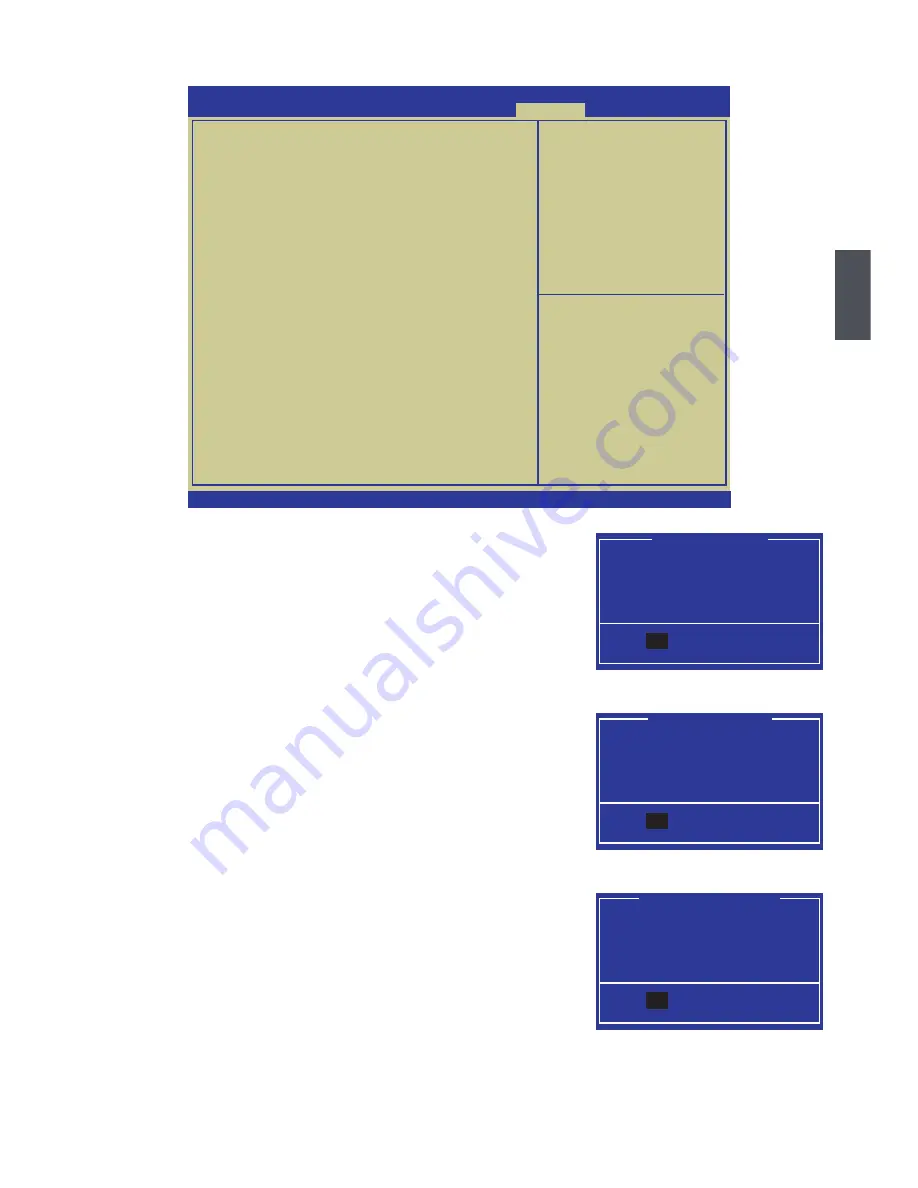
39
3
Save & Exit
Save Changes and Reset
If you select this option and press <Enter>, a message will be
displayed in the center of the screen.
Select [Yes] to save your changes and reset computer, select
[No] or <ESC> to return to the main menu.
Discard Changes and Reset
If you select this option and press <Enter>, a message will be
displayed in the center of the screen.
Select [Yes] to exit setup utility and reset computer without
saving your modiications, select [No] or <ESC> to return to the
main menu.
Restore Defaults
Optimal defaults are the best settings of this motherboard.
Always load the Optimal defaults after updating the BIOS or
after clearing the CMOS values.
Select this option and press Enter, it will pop out a dialogue
box to let you load the defaults. Select <Yes> and then press
<Enter> to load the defaults. Select <No> and press <Enter>, it
will not load.
By this default, BIOS have set the optimal performance
parameters of system to improve the performances of system
components. But if the optimal performance parameters to be set cannot be supported by your
hardware devices (for example, too many expansion cards were installed), the system might
fail to work.
Save configuration and reset?
Yes No
Save . Reset
Yes
Reset without saving?
Yes No
Reset Without Saving
Yes
Load Optimized Defaults?
Yes No
Load Optimized Defaults
Yes
Save Changes and Reset
Discard Changes and Reset
Restore Defaults
Boot Override
Version 2.02.1205. Copyright (C) 2010 American Megatrends, Inc.
: Select Screen
: Select Item
Enter: Select
+/-: Change Opt.
F1: General Help
F2: Previous Values
F3: Optimized Defaults
F4: Save � Exit
ESC: Exit
Reset the system after saving
the change.
Aptio Setup Utility - Copyright (C) 2010 American Megatrends, Inc.
Main Advanced Chipset Boot Power Health Security Save . Exit
Save . Exit






























