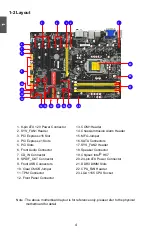1
5
1-3 back Panel Connectors
1. PS/2 Keyboard Port
Use the upper port (purple) to connect a PS/2 keyboard.
2. USb 2.0 Ports
The USB port supports the USB 2.0/1.1 specification. Use this port for USB devices such as an
USB keyboard/mouse, USB printer, USB flash drive and etc.
3. VGA Port
To connect with external display devices, such as monitor or LCD display.
Back Panel of H67A-S
Back Panel of H67A
LAN Port
PS/2 Keyboard Port
Optical
S/PDIF Out
Audio Ports
USB 2.0 Ports
Line Out
Microphone In
Subwoofer
Rear Speaker
Side Speaker
Line In
1
9
2
3
5
2
8
4
2
6
7
VGA Port
DVI-D Port
External
SATA Port
USB 3.0 Ports
LAN Port
PS/2 Keyboard Port
Optical
S/PDIF Out
Audio Ports
USB 2.0 Ports
Line Out
Microphone In
Subwoofer
Rear Speaker
Side Speaker
Line In
1
9
2
3
5
2
8
4
2
6
VGA Port
DVI-D Port
External
SATA Port