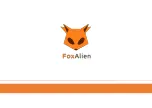How to Unlock Limit Switch
Click
“
Reset
”
Limit switch will trigger when the
machine runs out of active working area.
Command window will show:
“
ALARM:1
[MSG: Reset to continue]
”
Click
“
Unlock
”
Click direction buttons to move the
axis way from limit switch.
If status change to “
Alarm
” again, that means it
does not entirely move away from the limit switch,
just repeat the previous steps to unlock.
-24-
Summary of Contents for Masuter Pro
Page 6: ...8x 2 How to Assemble the Machine 4 17 M5 20 Bolt 5 MDF Spoil Board...
Page 7: ...4x 3 How to Assemble the Machine 5 19 M5 16 Flat Cap Bolt 3 X axis Gantry...
Page 8: ...4x 4 How to Assemble the Machine 6 16 M5 12 Bolt 23 Washer 6 Spindle Holder 4x...
Page 9: ...5 7 7 Spindle How to Assemble the Machine...
Page 11: ...7 9 14 X axis Drag Chain Bracket 2x 21 M3 6 Button Cap Bolt How to Assemble the Machine...
Page 13: ...9 11 24 M5 T nut 15 M5 8 Bolt 2x 2x How to Assemble the Machine...
Page 14: ...10 12 25 Hex Wrench How to Assemble the Machine...
Page 15: ...4x 11 13 18 M4 6 Flat Cap Bolt 11 Y Axis Drag Chain How to Assemble the Machine...
Page 16: ...14 4x 12 18 M4 6 Flat Cap Bolt 11 Y Axis Drag Chain How to Assemble the Machine...
Page 17: ...15 X Y Z Stepper Motors Wiring Diagrams Wiring Diagrams...
Page 18: ...16 X Y Z Limit Switches Wiring Diagrams...
Page 21: ...19 How to Install the Router Bit...
Page 32: ......