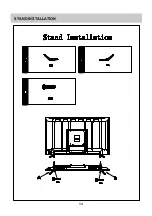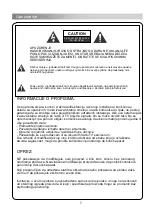System Lock
P res
s
MENU
button
t
o d
ispla
y t
h
e m
ai
n m
enu.
P ress
【
◄
】/【
►
】
b
utto
n to s
elec
t
System Lock
.
P ress
【
▼
】/【
▲
】
butto
n to s
elec
t
Change Password/System Lock
.P res
s
ENTER
/
【
◄
】/【
►
】
t
o e
nter.
Change Password
P ress
【
▼
】/【
▲
】
butto
n to s
elec
t C
hang
e P
assword.
System Lock
P ress
【
▼
】/【
▲
】
butto
n to s
elec
t S
yste
m L
ock.
Keypad Lock
P ress
【
▼
】/【
▲
】
butto
n to l
oc
k t
h
e k
eypad.
(NOT E :T hi
s f
uctio
n is a
valabl
e w
he
n t
h
e S
yste
m L
oc
k is o
n.)
27
Summary of Contents for 43DLE358
Page 1: ...MODEL 43DLE358 Molimo Vas da pažljivo pročitate uputstvo pre upotrebe ...
Page 2: ......
Page 3: ......
Page 4: ......
Page 5: ......
Page 6: ......
Page 7: ......
Page 8: ......
Page 9: ...8 ...
Page 17: ...Settings Press button to to enter Settings 16 ...
Page 31: ...Media Press INPUT to enter input source and press button to select Media 30 ...
Page 35: ...STAND INSTALLATION 34 ...
Page 36: ...MODEL 43DLE358 Molimo Vas da pažljivo pročitate uputstvo pre upotrebe ...
Page 48: ... 6 6 6 6 11 ...
Page 58: ...RAD MENIJA FUNKCIJA I GLAVNOG MENIJA 21 ...
Page 65: ...28 ...
Page 66: ...9 a vi e informacija o FOX ure ajima posetite na u Internet stranicu ...