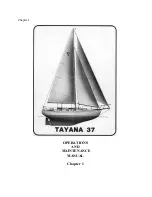Section E
Page 7
378 Vista™ Owner’s Manual
™
378
E - 7
TRIM TABS
Electric/hydraulic trim tabs are standard equipment and
help provide maximum control of the hull in all water and
load conditions. If used properly, trim tabs can:
a.
Compensate for wind and load listing (level the boat
side to side).
b.
Induce faster planing and help achieve optimum run-
ning angle (see Section E-6 - Running Angle).
The proper use of electric/hydraulic trim tabs requires a
basic understanding of trim tab operation and some prac-
tice in calm water. Be sure to read the manufacturer’s
literature included in the owner’s packet.
The trim tab control uses two (2) momentary-type rocker
switches. The trim tab switches control the attitude or
position of the boat. The trim tab switches are labeled by
position such as “Bow Up” and “Bow Down”. They are
also labeled for “Port” and “Stbd”. When pressed, the
label indicates what happens to the bow of the boat.
Before leaving the dock and utilizing the trim tabs, ensure
the trim tabs are in the full up position. Press both lower
halves of the trim tab switches and hold (for approximately
10 seconds) until the tabs are full up.
3
0
to 5
0
Figure E6: Running Angle
A. Control Listing
Wind, loading and many other factors can result in the
boat tilting or leaning towards one side while running. This
is called listing and can be negated using trim tabs.
Pressing the lower port trim tab switch will move the star-
board trim tab upward. This will result in the port bow of
the boat being allowed to rise.
Pressing the lower starboard trim tab switch will cause
the port trim tab to move upward and will result in the
starboard bow being allowed to rise.
Pressing the upper port trim tab switch will cause the
starboard trim tab to move downward and will force the
port bow downward.
Pressing the upper starboard trim tab switch will cause
the port trim tab to move downward and will force the
starboard bow downward.
Always establish your intended heading and attain de-
sired cruising speed before trying to adjust running atti-
tude (using the trim tabs).
Always press the trim tab switches in short one
(1) second bursts. If pressed too long, you can
overcompensate, and potentially lose control. DO
NOT try to correct the situation by pressing the
other upper trim tab switch. Instead, raise the
tab slightly by pressing the appropriate lower half
of the trim tab switch.
After stabilization of speed and direction, press the upper
half of the appropriate trim tab switch to achieve a level
side to side running attitude. Be sure to press the cor-
rect trim tab switch to obtain the desired result.
After pressing a trim tab switch, always wait and allow
time for the change in trim tab position to take effect. DO
NOT continue to press the trim tab switch while awaiting
trim tab reaction. By the time the effect is noted, the trim
tab will move too far and thus overcompensate.
Summary of Contents for 378 VISTA
Page 1: ...378 VISTA OWNERS MANUAL ...
Page 51: ...Section C Page 7 378 Vista Owner s Manual 378 Figure C5 Navigational Aids Chart ...
Page 73: ...Section G Page6 378 Vista Owner s Manual 378 Figure G6 Tie Bar 47 1 4 Tiller Arm Assembly ...
Page 166: ...Locator Drawing Page 1 378 378 VISTA LOCATOR DRAWING 378 Vista Owner s Manual ...
Page 196: ... Page 30 CLARION AMPLIFIER APX400 4M CONNECTIONS SETTINGS Electrical Schematics ...
Page 199: ......
Page 200: ......
Page 201: ...A G E N M A R C O M P A N Y P A R T 0 9 0 2 7 4 4 ...