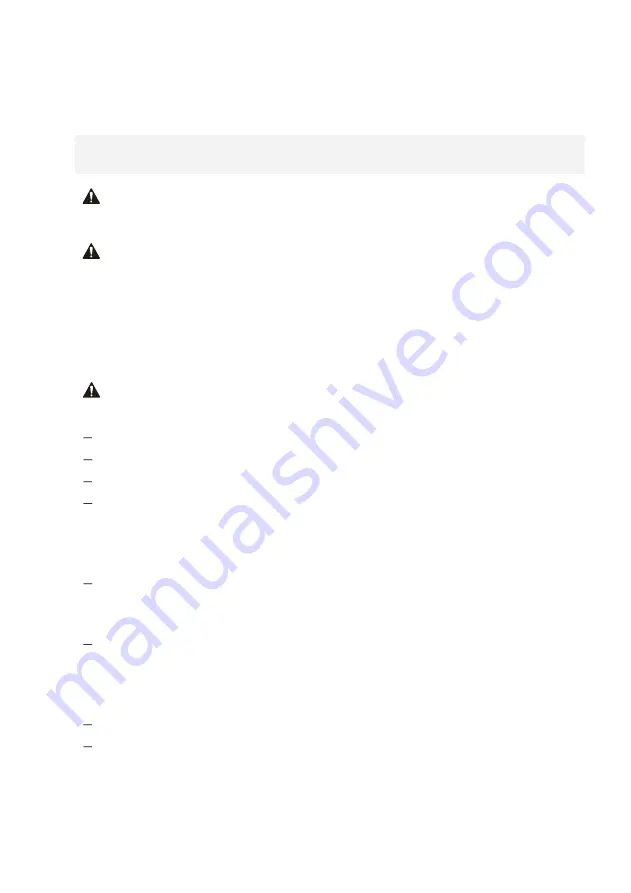
4
1.2
Symbols in this manual
Symbol
Meaning
Indicates the handling and consequences of safety
notes.
WARNING
Indicates a hazardous situation which, if not
avoided, may result in a serious injury or death.
NOTE:
Indicates potential material damage and other
important information regarding your device.
2.
Important safety notes
Danger of breaking due to falling of the devices and other damages.
Do not operate the device with wet hands or feet.
Only operate the device in dry rooms and areas.
Clean the device exclusively as described in this instruction manual.
Ensure that cables and conductors are not damaged. Damage could
be caused due to heat impact, chemical influence or due to
mechanical impacts such as rubbing, bending, tearing, rolling over, or
nibbling animals.
Prevent your device from falling.
In the case of it falling, please have an electrician check the device
before switching it on again.
If your device is damaged or defective or if you notice a burning smell:
Do not operate the device with a damaged housing or a damaged
cable. Do not open the receiver. Never repair the device on your own.
Have the device repaired exclusively by an electrician.
Please follow this instruction manual for maintaining your device.
Cut off power supply by removing the batteries before maintenance
measures.










