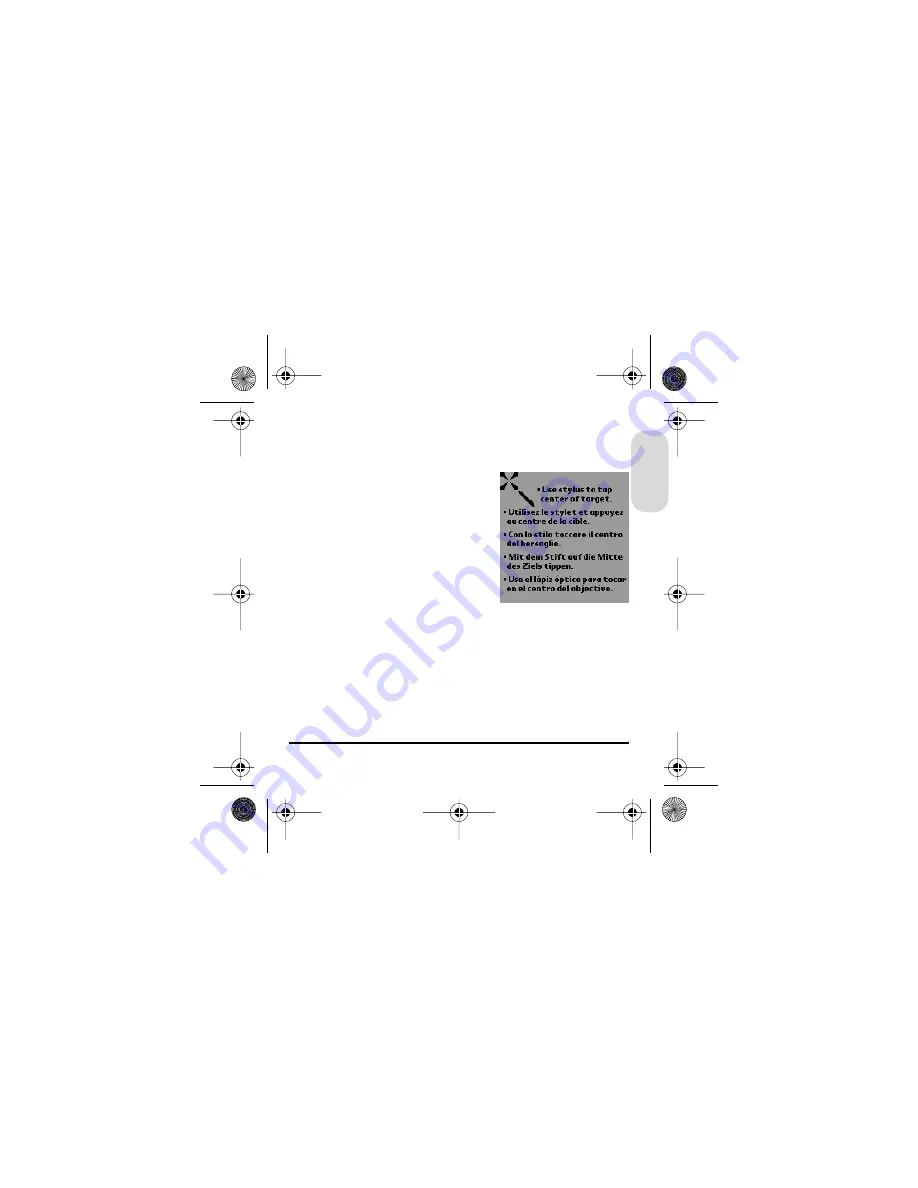
Set up your Wrist PDA
13
E
n
g
lis
h
5
Set up your Wrist PDA
1. Once the watch is fully
charged, disconnect it
from the USB cable.
This screen appears on
the watch.
2. Remove the stylus from
the wristband.
3. Follow the setup steps on the watch.
• When you reach the Set Time screen, press
Rocker Up
and
Rocker Down
to set the hour
(see page 15 to learn about the Rocker buttons).
When the hour passes 12:00, AM and PM switch
automatically.
WristPDA_GSG.book Page 13 Friday, September 3, 2004 1:56 PM
Summary of Contents for WRIST PDA
Page 46: ...44 For more information English WristPDA_GSG book Page 44 Friday September 3 2004 1 56 PM ...
Page 48: ...WristPDA_GSG book Page 46 Friday September 3 2004 1 56 PM ...
Page 94: ...WristPDA_GSG book Page 92 Friday September 3 2004 1 56 PM ...
Page 142: ...WristPDA_GSG book Page 140 Friday September 3 2004 1 56 PM ...






























