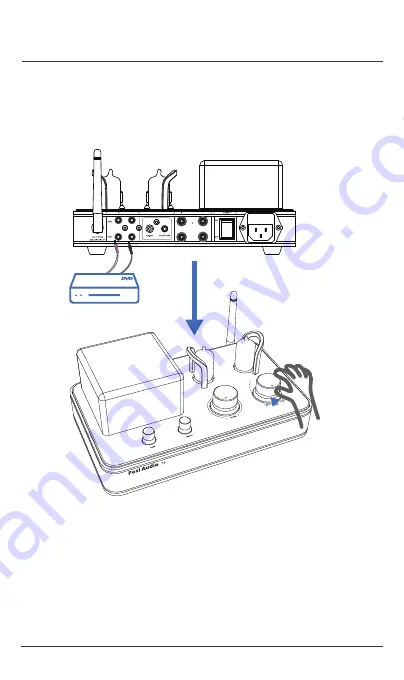
connection of source devices
Up to two sources with stereo line output can be
connected to the stereo RCA input “AUX 1/AUX2”
:
Up to two sources with stereo line output
can be connected to the stereo RCA input
“AUX 1/AUX2”
:
Plug your device to the corresponding AUX1
or AUX2 input port prior to turning the mode
knob to AUX 1 or AUX2;
AC 110-240V 50Hz





























