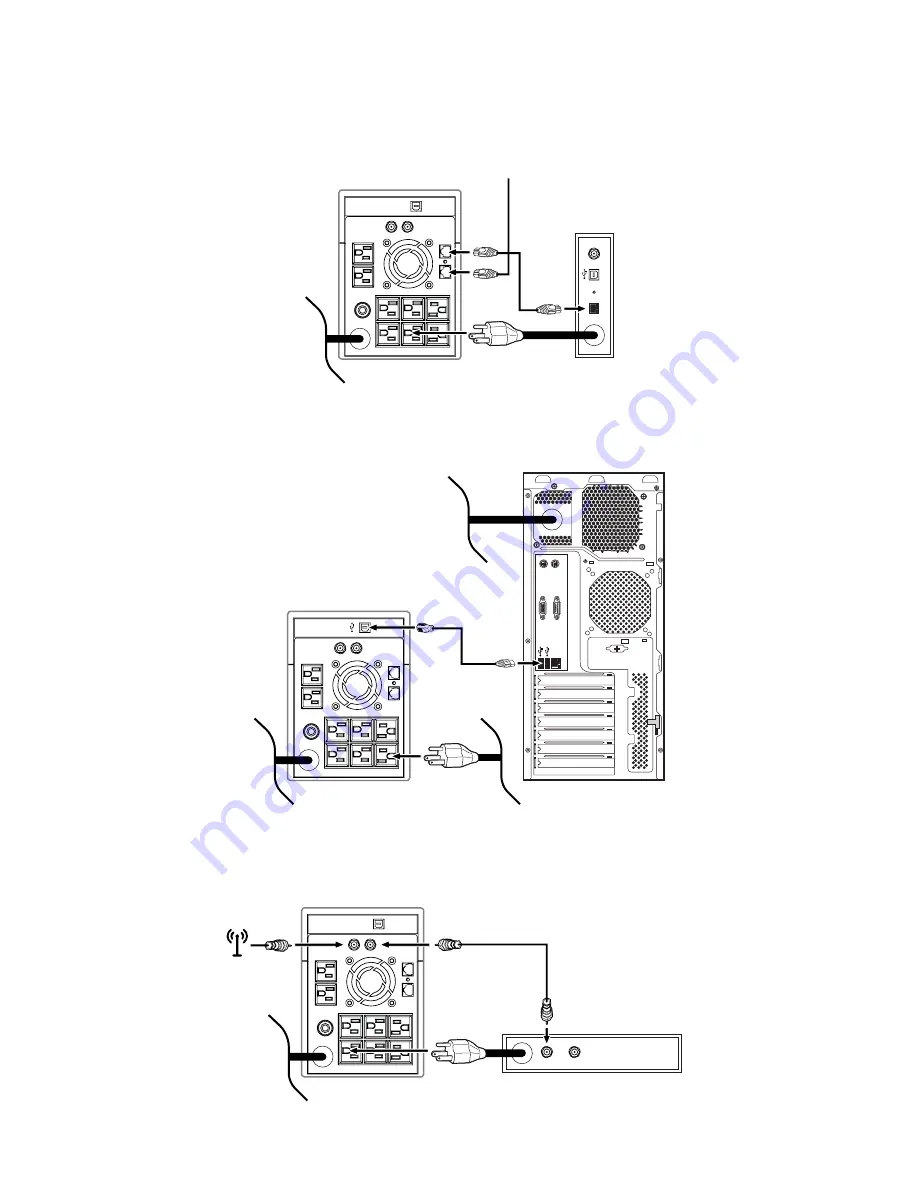
5. Network/Modem/Phone line connection
Connect the incoming internet line into the input surge protected jack on the back of the UPS.
Then connect another network cable from the output jack on the UPS to the modem input
socket, as shown in the figure below.
6. USB data cable connection (only for server/PC connections)
To enable unattended system shutdown via power monitoring software, connect the USB as
shown in the diagram below.
7. Coaxial line connection
Connect your incoming cable/antenna, digital satellite system line to the input connector on
the UPS. Connect the coaxial cable into the output connector on the UPS, and then plug the
other end of the coaxial cable to the input connector of the device you want to protect. (Coaxial
cable not included).
CABLE / ANTENNA
RESET
ETHERNET
USB
CABLE
ANTENNA
IN
ANTENNA
OUT
NETWORK / PHONE LINE
MODEM / SWITCH / ROUTER
COMPUTER
SATELLITE / CATV / CABLE MODEM




























