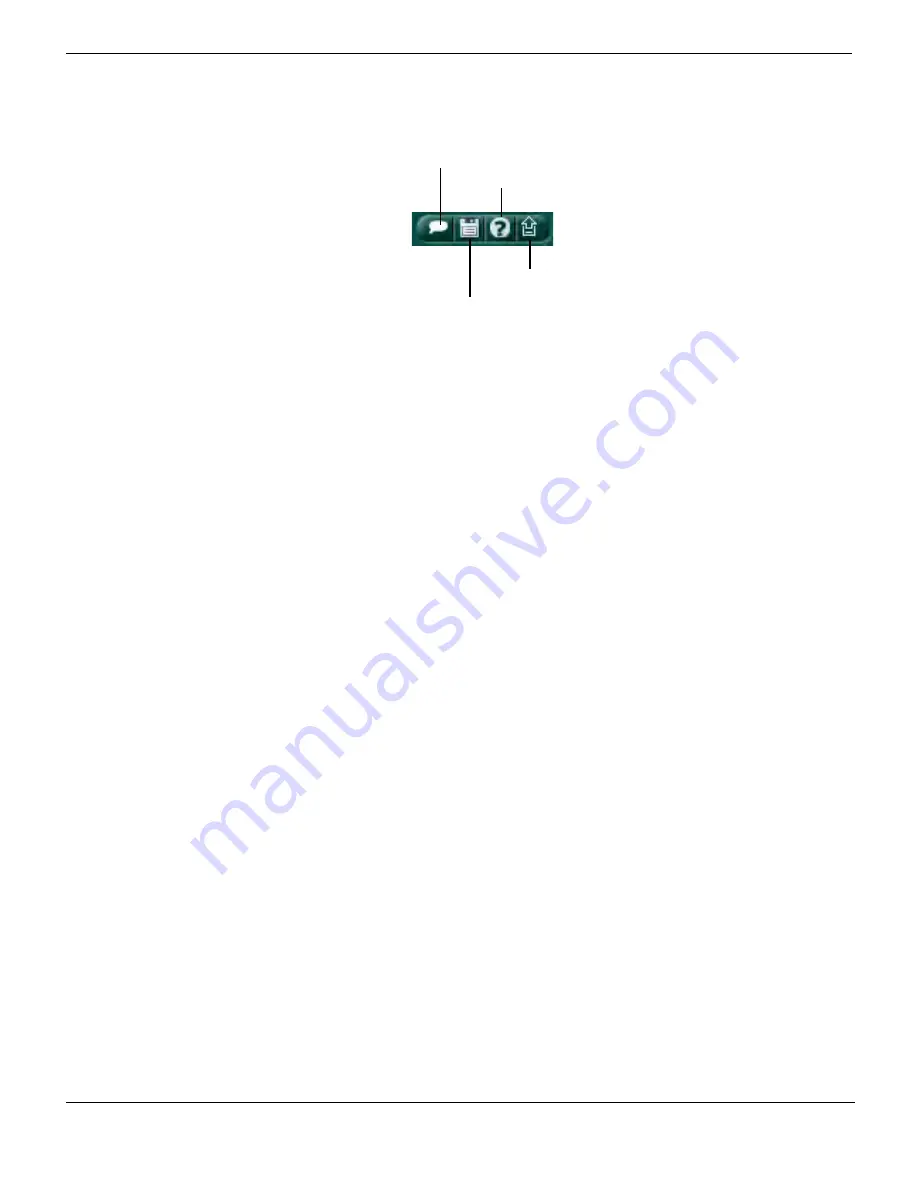
Contacting Customer Support
Web-based manager
FortiGate Version 4.0 Administration Guide
48
01-400-89802-20090424
Figure 5: Web-based manager button bar
Contacting Customer Support
The Contact Customer Support button opens the
browser window. From this page you can:
•
visit the
•
log into Customer Support (Support Login)
•
register your Fortinet product (
)
•
view Fortinet
information
•
find out about
Fortinet Training and Certification
•
visit the
You must register your Fortinet product to receive product updates, technical support, and
FortiGuard services. To register a Fortinet product, go to
and follow
the instructions.
Backing up your FortiGate configuration
The Backup Configuration button opens a dialog box for backing up your FortiGate
configuration to:
•
the local PC that you are using to manage the FortiGate unit.
•
a management station. This can be a FortiManager unit or the FortiGuard Analysis and
Management Service. This option changes depending on your central management
configuration (see
“Central Management” on page 226
).
•
a USB disk, if your FortiGate unit has a USB port and you have connected a USB disk
to it (see
“Formatting USB Disks” on page 261
).
For more information, see
“Backing up and restoring” on page 254
.
Summary of Contents for Gate 60D
Page 705: ...www fortinet com...
Page 706: ...www fortinet com...






























