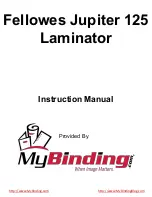3
MACHINE OPERATION
The machine is very simple to use after threading. Switch the laminator on
with the rear rocker mains switch, the laminator defaults to room
temperature setting, motor off and temperature is reading Centigrade.
Refer to the film temperature and feed rate speed specification from the dry
film data sheet, select one of the four pre-set programs “38” “75” “125”
“250” on the front panel, the temperature setting can be modified by using
the up and down temperature arrowhead keys to select the required
temperature recommended by the Dry Film Manufacturer, similarly using
the up and down arrowhead keys select the required film feed speed.
The laminator now will start to heat up to the set
temperature and this takes about 10 – 12 minutes
dependant on the temperature selected, up to a
maximum high of 130 degrees centigrade. When the
temperature of the heat rollers reach 5 degrees lower
than the selected temperature the “READY” sign will
be displayed on the front panel, and when the
temperature rises 5 degrees above the set temperature
the “READY” sign will flash. This over shoot will
happen on initial warm up and it is best to leave the
laminator a further 3 – 4 minutes to stabilise the
temperature before use. At any time the “MEAS”
button on the front panel can be pressed to display the
actual roller surface temperature of the machine. To
laminate the panels now press “RUN” the motor will
slowly increase speed to the selected speed number and
lamination can commence by feeding the panels against
the side fence on the table and into the pinch grip of the
front rollers. As soon as the first panel has been through
the front heat rollers then introduce the second panel so
as not to waste dry film and continue until all panels
have been laminated, as the panels exit they can be
stacked in a zigzag fashion and separated later with a
sharp knife, the “ STOP” button then switches the
motor off. The “FAN” button is used to switch a
cooling fan on/off, this fan is located between the front
heat rollers and the rear pull rollers below the film line,
it is only operated when the exit temperature of the
laminated panels is above the recommended exit
temperature of the Dry Film manufacturers
specification, usually needed when laminating metal plates which can retain heat longer than printed circuit
boards.
If the machine is left switched on with a high temperature selected and without running for 90 minutes then
the micro-processor will shut the temperature down and remain in a standby mode until required for use, the
digital display will show “st by”, operation of one of the buttons will re-instate the program settings used.
When the laminating of the batch of boards are complete and the machine is not required it is advisable to
move the pressure lever on the right side of the machine upwards to release the pressure on all the rollers at
this point the temperature setting should be reduced to zero degrees on the front panel, the fan button switched
on, speed No 5 selected and switched to run the machine rollers will then rotate without feeding film. Leave
the machine running for approximately 10 – 15 minutes for the rollers to cool down, when the temperature is
below 35 degrees the machine can now be switch off with the rocker switch at the rear of the machine.
After exposure the panels need to be developed in either sodium carbonate or potassium carbonate normally at
a mixture of 10 grams per litre and the solution is used at a temperature of 28 – 30 degrees but remember to
remove the protective polyester cover sheet from the dry film emulsion before developing. Please refer to the
data sheet of the dry film for recommendation as to the temperature and mixture of the developer.