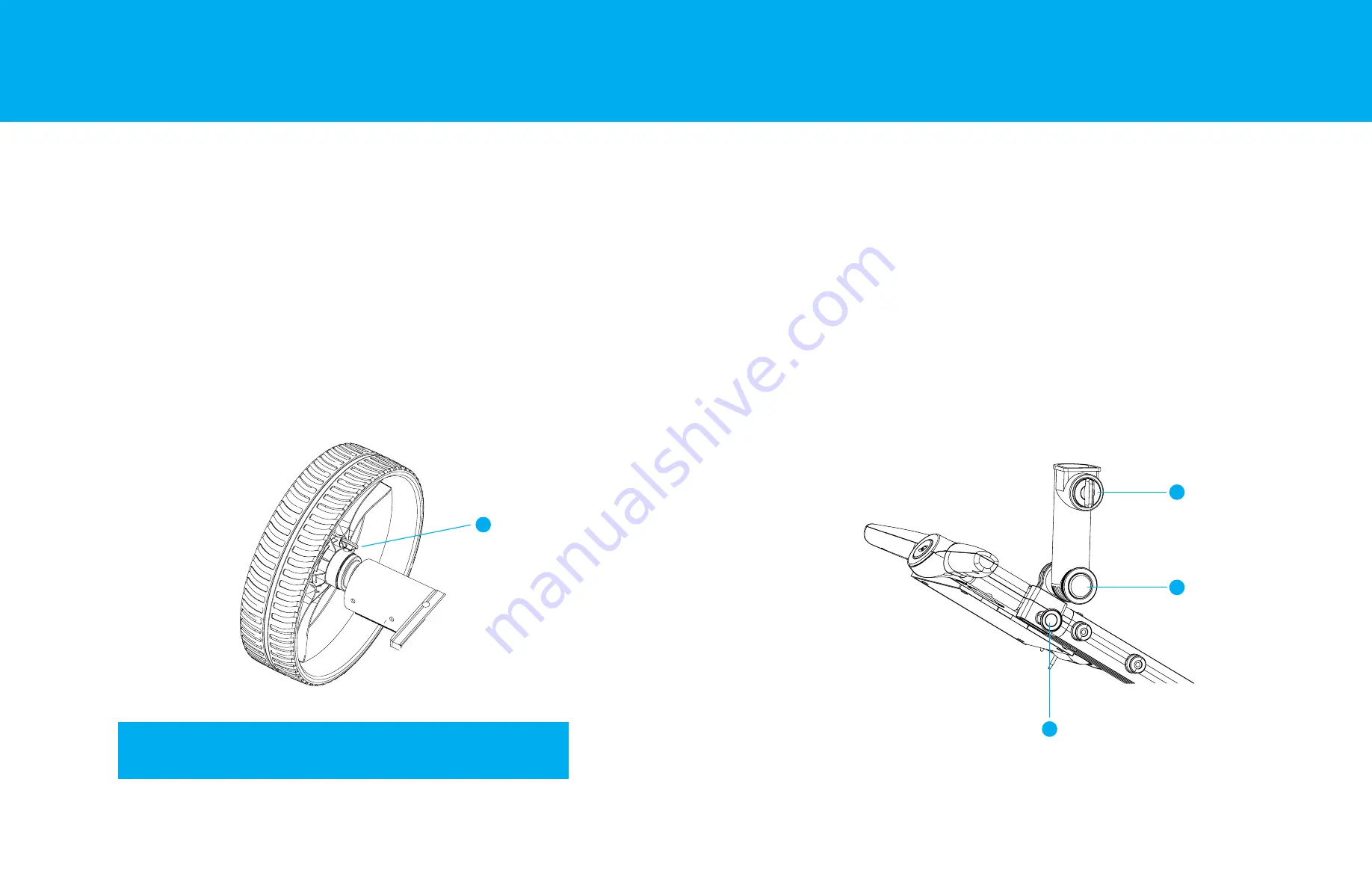
Rear wheel - mode settings
1.
To install or remove the rear wheel, press on part A and rotate the wheel.
2.
When the ForeCaddy is in ANY powered mode (Power Assist, Remote,
Follow BETA), the rear wheels need to be installed in the INNER groove.
3.
When the ForeCaddy is in manual mode, the rear wheels need to be
installed in the OUTER groove.
Note: When the ForeCaddy is out of battery or powered off, you can use
manual mode for long distance walks.
A
Operating Your ForeCaddy
ForeCaddy
Operating your ForeCaddy
Installing the (accessory) umbrella holder
1.
Pull knob A to install or remove the umbrella holder.
2.
When the umbrella holder is installed, place the handle into the holder,
then rotate knob C to keep the umbrella fixed.
3.
Press on knob B to adjust the angle of the umbrella and release it
after the desired angle has been reached.
C
B
A
ForeCaddy
Installing Accessories
Installing Accessories
19
20
Summary of Contents for ForeCaddy
Page 1: ...USER MANUAL Version 1 2...
Page 17: ......

















