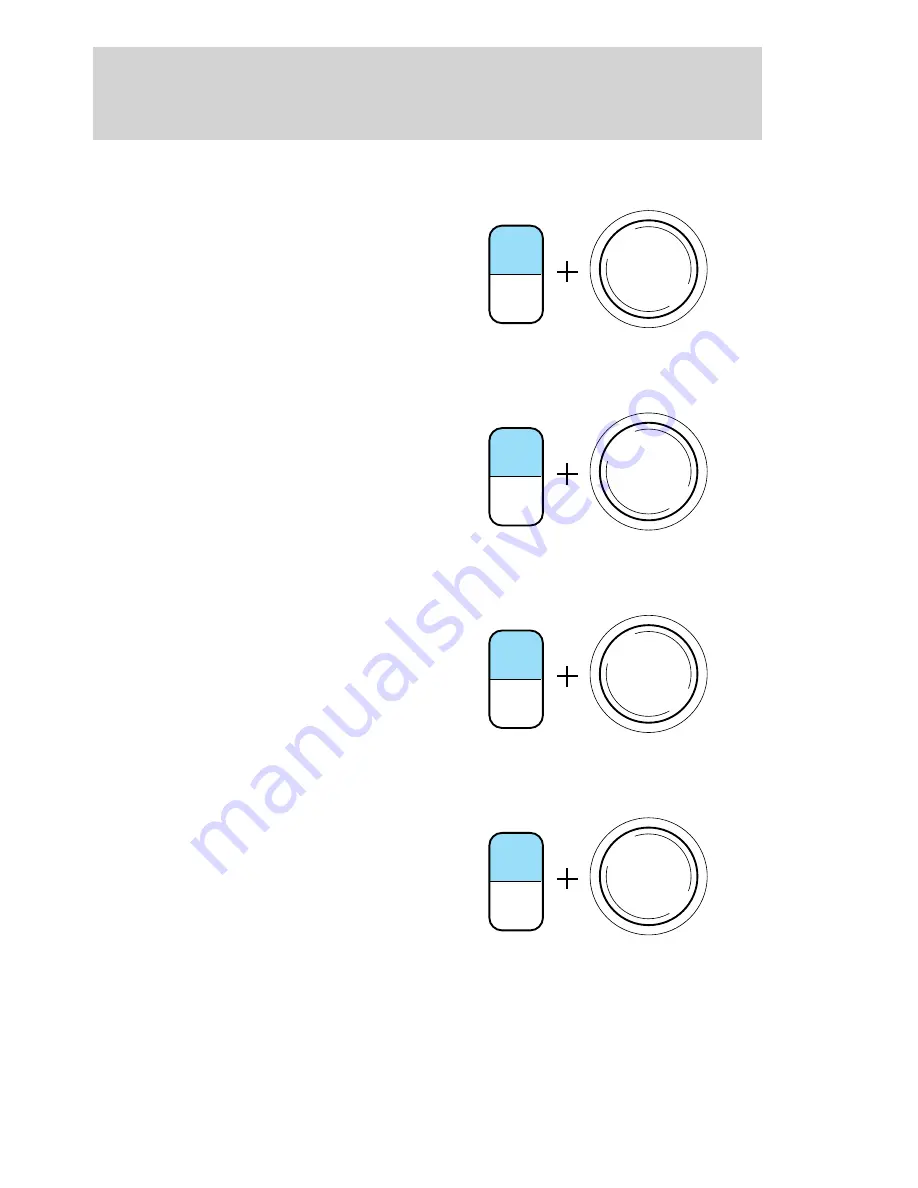
Bass adjust
The bass adjust control allows you
to increase or decrease the audio
system’s bass output.
With the electronic AM/FM stereo,
press the TONE control once, then
use the volume knob to adjust the
level.
Treble adjust
The treble adjust control allows you
to increase or decrease the audio
system’s treble output.
With the electronic AM/FM stereo,
press the TONE control twice, then
use the volume knob to adjust the
level.
Speaker balance adjust
Speaker sound distribution can be
adjusted between the right and left
speakers.
With the electronic AM/FM stereo,
press the TONE control three times,
then use the volume knob to adjust
the level.
Speaker fade adjust (if equipped)
Speaker sound can be adjusted
between the front and rear
speakers.
With the electronic AM/FM stereo,
press the TONE control four times,
then use the volume knob to adjust
the level.
TONE
CLK
VOL
PUSH
ON
TONE
CLK
VOL
PUSH
ON
TONE
CLK
VOL
PUSH
ON
TONE
CLK
VOL
PUSH
ON
Controls and features
40






























