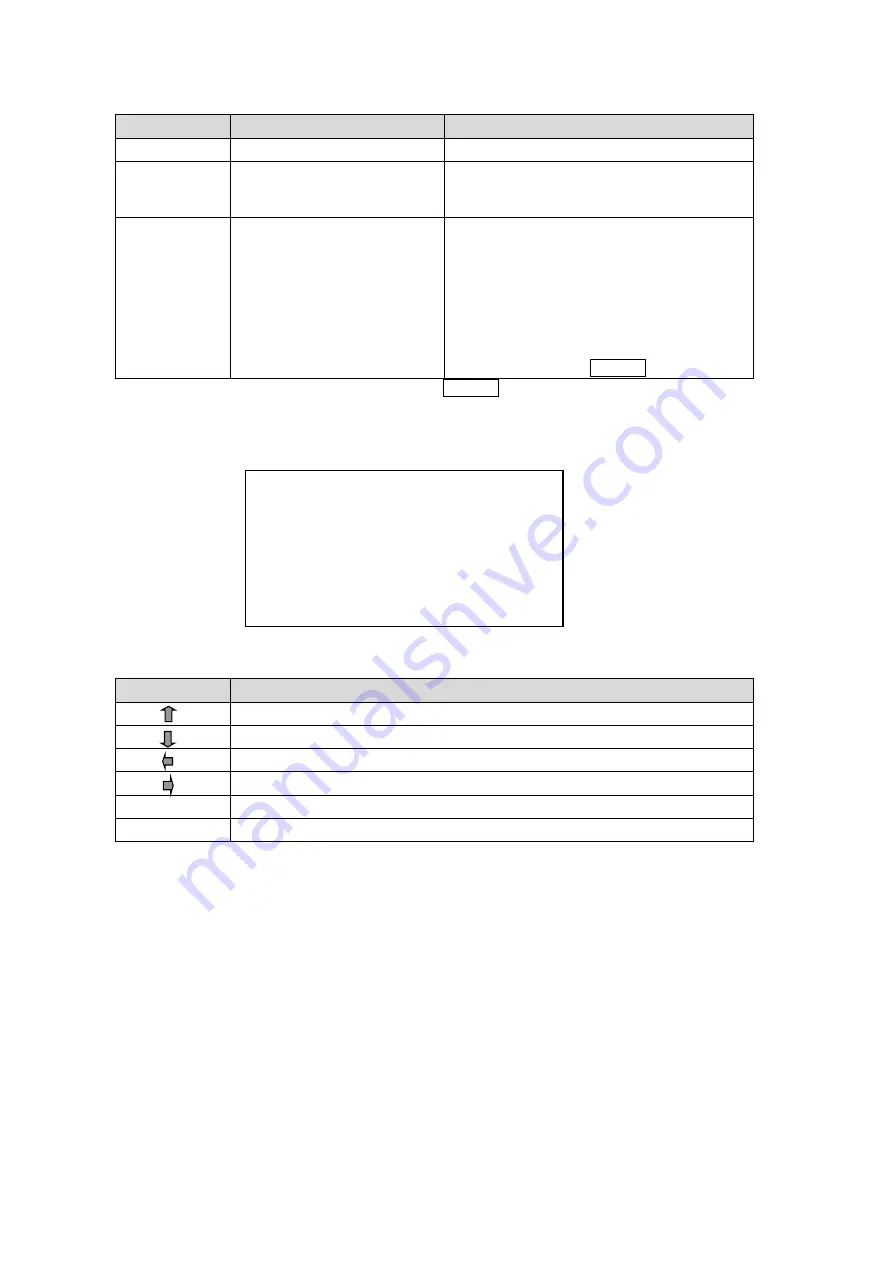
22
MV-410RGB
Setting Items
Item
Setting range
Setting details
TYPE
COMPOSITE, DVI, RGB
Used to select a type of input signal.
DETECT
AUTO, MANUAL
Used to select how to specify the input
signal format from automatic detection or
manual setting.
FORMAT
[COMPOSITE]
NTSC, PAL
[DVI / RGB]
1920x1200, 1600x1200,
1360x768, 1280x1024,
1024x768, 640x480,
1440x900, 1680x1050,
1920x1080, 1280x720,
1366x768
If DETECT is set to AUTO;
Displays the format of the input signal or
LOSS for the absence of input signal .
If DETECT is set to MANUAL;
Used to select a format for the input signal.
Also used to display the menu screen to
set the horizontal and vertical start points
of display. To do so, set TYPE to DVI or
RGB and press the ENTER button.
The OFFSET setting screen is displayed, if the ENTER button is pressed, while TYPE is set
to DVI or RGB, DETECT is set to MANUAL, and the cursor is on FORMAT.
This screen is used to set the start point for the screen display, if the video is not displayed in
the proper position.
Operating Procedure
Button
Action
Increases the value of the vertical offset.
Reduces the value of the vertical offset.
Increases the value of the horizontal offset.
Reduces the value of the horizontal offset.
ENTER
Displays SYNC POLARITY menu.
MENU
Returns to FORMAT SELECT menu.
INPUT FORMAT-OFFSET
1024
*
768
H
OFFSET
160
V
OFFSET
029





























