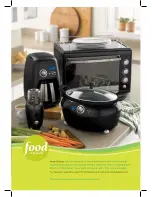10
Food Network
11
Food Network
ROTISSERIE
When using the rotisserie setting, only the upper elements will operate.
Rotisserie is the perfect setting for chicken.
Remove the baking rack from the oven and set aside.
1.
Place the baking pan/drip pan on the lowest position. This will help catch
2.
all the drippings from the food.
Use extreme caution when removing food. It is recommended that you
7.
use both hands as food will be hot and may be heavy.
Place the hooks on the helper handle underneath the rotisserie spit.
8.
Lift the left side of the rotisserie spit out of the bracket first and pull
9.
slightly toward you.
Gently remove the right pointed side of the rotisserie forks from the
10.
rotisserie socket and remove the food on the spit out of the oven.
Place the food on a heat safe plate or dish when you have removed from
11.
the oven. Let it cool slightly before attempting to remove the rotisserie
forks from the food.
To remove the holding forks, turn the screws counterclockwise and pull
12.
the holding forks out of the food and off of the rotisserie spit.
Gently slide the food off of one side of the forks back onto the heat safe
13.
plate or dish.
Storage Warming Rack
This feature is designed to store the accessories that come with this oven
when they aren’t in use. This feature may also be use as a warming rack.
The warming rack is ideal for placing shallow, heat proof pans right out of
the oven, and to keep foods warm and ready to serve. It may also be used
to warm plates before using. The warming rack isn’t designed to keep large,
deep pots full of food or liquid warm.
CAUTION:
Use extreme caution when removing any
item from the storage warming rack.
CAUTION:
Do not use rotisserie function without placing
the baking pan/drip pan underneath to catch drippings.
Rotate the mode knob to ROTISSERIE position.
3.
Rotate the time knob clockwise to the desired cooking time.
4.
When the cycle is finished, the timer will make an audible signal and the
5.
oven will turn off. If the food is finished before the timer reaches the OFF
position, you may manually rotate the knob to the OFF position to turn off
the oven.
6. Remove food from the oven carefully.
Using the Rotisserie Fork and Spit
Secure the food with weight centered on the spit.
1.
Slide the holding forks onto each of the spit and press firmly into the food,
2.
piercing the food to hold in place on the forks. Insert the holding forks at
different angles to hold the food more firmly. Tighten the screws, turning
clockwise so that the holding forks will stay in place during the rotisserie
cooking session.
Insert the pointed end of the rotisserie spit into the rotisserie socket on the
3.
inside right side of the oven
Lift the rotisserie spit on the left side just a bit to allow the notch to fit into
4.
the rotisserie bracket on the left side of the oven.
Set the TEMPERATURE knob and the TIME knob to begin operating
5.
the oven.
Once the cooking time has been complete and you have checked the
6.
internal temperature of the food to ensure that it has cooked properly,
you can remove the rotisserie forks with the rotisserie helper handle.
Timer
The oven is equipped with a 120-minute (2 hour) timer. To set the timer,
rotate it clockwise to the desired cook time. When the timer is set, the oven
will start. When the timer reaches OFF there will be an audible bell and the
oven will turn off. If you are not setting the timer, turn the knob to ON and
manually to OFF when cooking is finished.
Summary of Contents for FNCOB1000
Page 15: ......