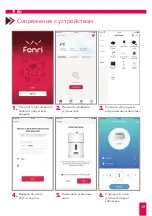EN
Installation
1-
Open the top cover of the feeder and remove the power cord adapter from
the box.
2-
Plug the power cord into the power connector on the rear of the main unit
and connect the adapter to power.
3-
Place the main unit in a flat surface and install the food bowl at the front
position of the main unit.
4-
Add pet dry food to the food bucket.
5-
Place the desiccant in the desiccant box. Please replace it regularly for
long-term use (do not clean)
6-
The battery compartment can be installed with battery for manual feeding
when there is no electricity (optional). The device cannot charge the battery.
7-
Bind the feeder to the Fonri WiFi app to set up the feeding and planning of
the pet.
Button Functions
Feed Button: Short press to eat one, long press for 5 seconds to restore the
factory settings.
Record Button: Press and hold the “Record button” to record the sound to
remind the pet to eat before feeding.
Play Button: Plays the recorded sound.
Fonri WiFi Mobile App
Download the “Fonri WiFi” app from the App Store/Google Play Store or scan
the QR code below.
4