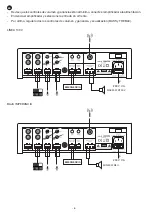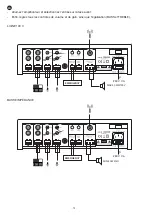EN
- 2 -
DESCRIPTION
- A perfect solution that integrates amplifier, mixer, player, microphone and auxiliary inputs in a single unit,
for PA installations with 100 V or low impedance loudspeakers that require intuitive operation and have
a tight budget.
- Euroblock connectors, safe and easy to connect.
- High sound quality.
- Trendy and discreet design.
- Compact size, for desktop use.
CONTROLS AND FUNCTIONS
FRONT PANEL
1
1
2
2
3
3
4
4
5
5
6
6
7
7
8
8
9
9
10
10
11
11
12
12
13
13
14
230 V AC, 50/60 Hz FUSE: T2 A
115 V AC, 50/60 Hz FUSE: T2 A
POWER CONSUMPTION: 100 W
1.- Amplifier on/off switch.
2.- USB port for audio file playback.
3.- (only in USB mode) activates/deactivates the shuffle playback.
- On: 2 tones
- Off: 1 tone
4.-
{
: long press decreases player volume. A short press, in USB mode, goes to the previous audio track;
in FM mode, goes to the previous memorised frequency.
5.-
12
: in USB mode, it plays/stops audio playback; in FM mode, it automatically memorises all the
frequencies that are detected with sufficient signal quality.
6.-
}
: long press increases player volume. A short press, in USB mode, goes to the next audio track; in FM
mode, goes to the next memorised frequency.
7.- (only in USB mode) changes the repeat mode of the tracks:
- Repeat all: 3 tones
- Repeat folder: 2 tones
- Repeat 1 track: 1 tone
8.-
FM/MP3
: short presses of this button allows you to change the mode in the player to choose the
desired audio source.
9.-
MIC 1/MIC 2
: volume controls for the rear panel MIC inputs.
10.-
INPUT VOL
: volume control of the input selected by the INPUT selector.
11.-
INPUT:
input source selector: rear panel auxiliary input or MP3 player and radio.
12.-
PROT
: protection indicator light. It lights up when the temperature protection of the channel is activated.
When the protection is activated, the audio output of that channel is cut off. If this happens, turn off the
equipment, make sure that the air intake and exhaust slots are free of obstacles and lower the volume
of the input signal. Wait a few minutes for the unit to stabilise before switching it on again.