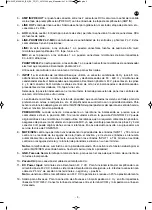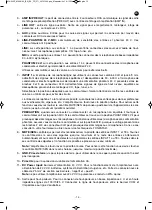3.-
AMP IN/PRE OUT
: the connection bridge between the two RCA connectors communicates the output
signal from the preamplifier (PRE OUT) with the amplifier input (AMP IN).
4.-
LINE OUT
: aux line output. Signal output for recording, mixer, amplifier etc., 2 x RCA connectors.
5.-
AUX
: aux input. Signal source input, allows connection of audio sources via RCA connectors.
6.-
LINE-PHANTOM 24 V-MIC:
input and 24 V phantom sensitivity switches. These switches have 3 positions:
LINE:
in this position, high level audio sources can be connected to inputs 1 to 4: preamplified
microphones, CDs, tapes, tuners, etc.
MIC:
in this position, 30-600 Ω low impedance dynamic microphones can be connected to inputs 1 to 4.
PHANTOM 24 V:
in this position, electret condenser microphones which require 24 V phantom power
supply can be connected to inputs 1 to 4.
Use this switch with the volume at its minimum to avoid noise.
7.-
INPUT 1 a 4:
microphone/line inputs which use a combined XLR and 6.3 mm jack connector, accepting
balanced and unbalanced microphone signals of 30-600 Ω and balanced electret condenser
microphones which require 24 V phantom power supply in pins 2 and 3 of the XLR connector. They
accept high level line signals, balanced or unbalanced, from mixers, CDs, tapes, tuners, etc.
Select the appropriate position with the switch, being careful to set the volume controls at their minimum
to avoid noise.
The microphone 1 input has the priority function, which cancels all other inputs to give priority to paging,
emergencies, etc. The amplifier is supplied with priority deactivated. In order to activate this function you
must turn the MUTE/SEN control, on the rear panel of the device, in a clockwise direction to its maximum
(maximum priority).
CAUTION
: when connecting or disconnecting an unbalanced microphone it is necessary that the switch
is in the MIC position. If the switch is in the PHANTOM 24 V position it could damage the microphones.
When using microphones that do not require phantom power supply, make sure that the switch is in the
MIC position, as the voltage present in pins 2 and 3 of the XLR connector could damage the
microphones. If in doubt, please consult your supplier or the FONESTAR technical service.
8.-
MUTE/SEN:
control which allows priority to be activated/deactivated in the INPUT 1 and TEL inputs.
Turn the control clockwise to its maximum and the rest of the inputs will automatically attenuate when
a signal is detected in the INPUT 1 or TEL inputs. Turn it anti-clockwise and the priority function will be
at its minimum.
Note:
the amplifier is supplied with priority deactivated. In order to activate this function you must turn
the MUTE/SENS control clockwise to its maximum (maximum priority).
9.-
GND. Ground connection:
screw to earth the amplifier to be used in the case of the mains connection
not having one incorporated.
10.-
AC socket:
for the AC power supply cable connection.
11.-
DC Power Input:
24 V DC power supply terminals. For the amplifier to work with 24 V power supply,
batteries, emergency power supply systems, etc. Make the connection with 2.5 mm² section cable to
the – negative and the + positive terminals.
Note
: when the amplifier is used with 24 V DC, the power is reduced by approximately 20%.
12.- Loudspeaker output. For the connection of loudspeakers in low impedance 4 Ω and in high impedance
100/70/25 V lines. Connect the loudspeaker line between the COM terminal and the required impedance
or V line.
- 3 -
EN
MA-245Z_MANUAL_(EN_ES_FR_PT)_20191204.qxp_Maquetación 1 4/12/19 15:56 Página 3