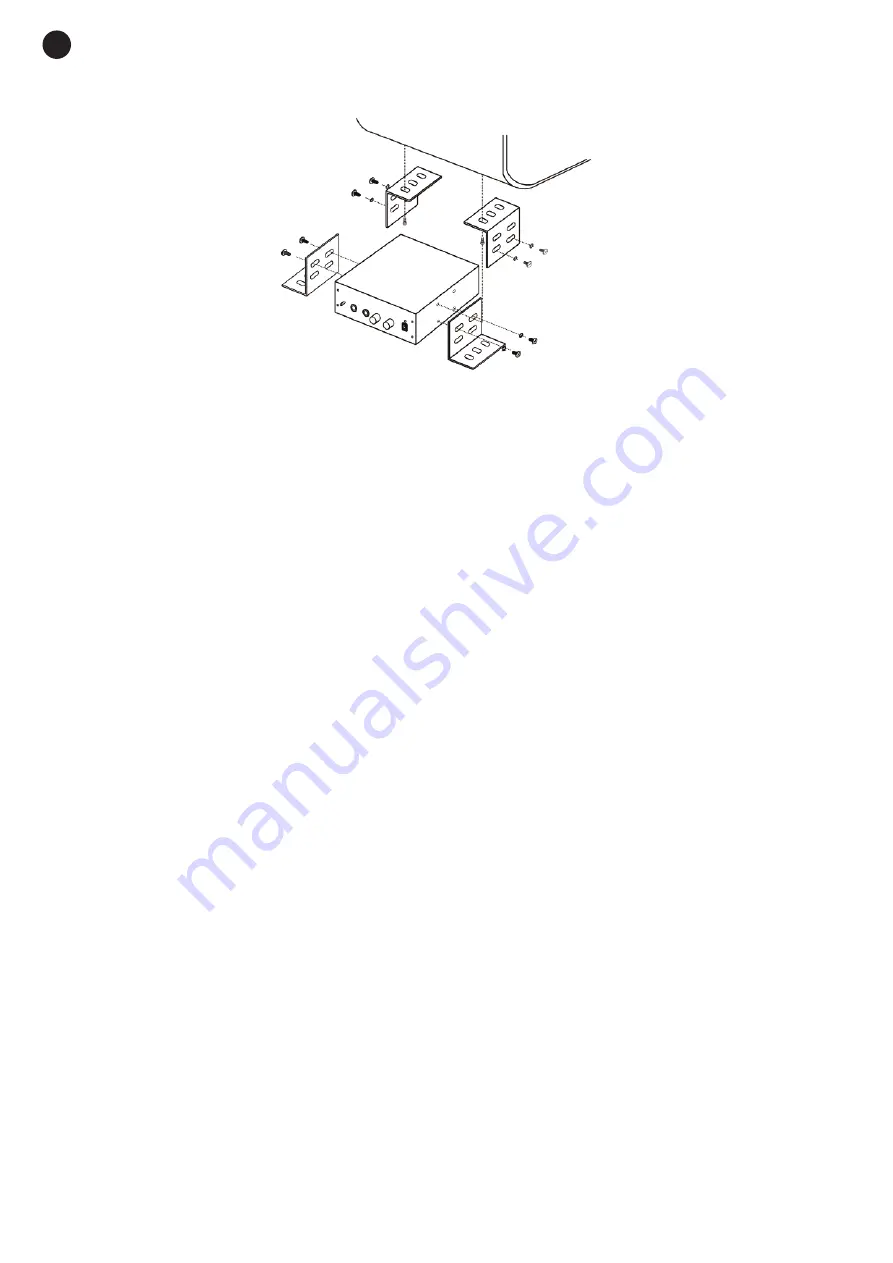
INSTALLATION
Install the amplifier with the assembly mounts supplied.
INSTRUCTIONS FOR USE
Before turning the amplifier on or off place the volume controls at the minimum.
Make the connections with the amplifier turned off.
Turn the amplifier on.
Adjust the volume while there is a signal in the input that is being adjusted.
USB/MP3 PLAYER
The USB port allows USB storage device connections, such as USB memories and hard discs.
The file format of these devices must be FAT32.
The USB/MP3 player recognizes and plays MP3 files and has the AUTOPLAY function.
The playing mode can be chosen with the PLAY/PAUSE button. One short press switches between play and
pause. One long press switches between NORMAL play mode (the LED indicator for the USB/MP3 player will
blink slowly), and RANDOM play mode (the LED indicator will blink quickly).
In both of these playing modes all the content is repeated continuously (REPEAT ALL function).
MICROPHONE INPUT PRIORITY OVER AUXILIARY INPUT
The amplifier is supplied with priority function deactivated.
When the priority function is activated, the AUX input and the USB/MP3 player signal attenuate if a signal is
detected in the MIC input or when the siren is activated. In this way, the MIC input signal and the siren have
priority over the AUX input and over the USB/MP3 player.
To activate the priority function, open the amplifier lid (always with the amplifier unplugged from the mains),
find a bridge on the right hand side of the printed circuit board, near the volume controls, marked ON-OFF,
and move the bridge to the ON position.
- 6 -
EN








