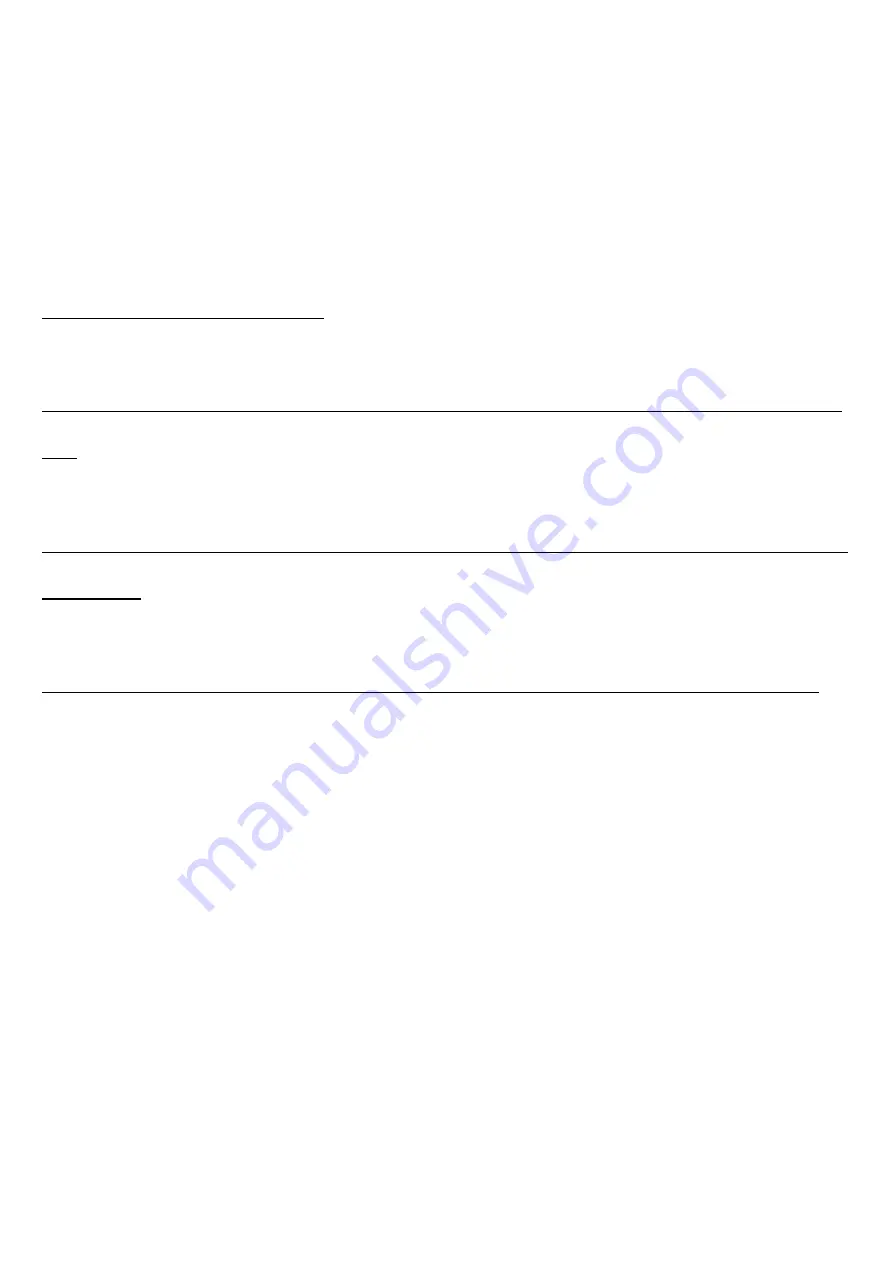
OPENPILOT GCS INSTRUCTION
Please note: Aircraft and radio is set as factory data before leaving factory, you can change it to regular mode and 3D mode.
Please follow the steps per instruction when you change the mode. Meanwhile, please make sure that propeller is disassemble
to avoid any accident.
CC3D website
Firmware
http://wiki.openpilot.org/display/Doc/CopterHMan
GCS
http://wiki.openpilot.org/display/Doc/Insthe+Control
Instruction of Flight Controller
http://wiki.openpilot.org/pages/viewpage.action?pageId=20250682
The Vehicle Setup Wizard allows users to step through and setup all the initial settings including the TX. When the GCS is
started, the Vehicle Setup Wizard can be accessed by clicking on the "green" Vehicle Setup Wizard button.
Ensure board is connected through USB port before starting Wizard.
Depending on the flight controller board, some screens may or may not be displayed as you progress through the wizard.
Summary of Contents for Meteor 280
Page 1: ...Meteor 280 User manual Version v1 0 2015 8 10...
Page 2: ......
Page 14: ...Rotation Direction...
Page 18: ...2 It will allow you to upgrade to the latest Firmware that matches the GCS...
Page 19: ...3 Board Identification page...
Page 22: ...6 Allows selection of different vehicle type within the main vehicle categories...
Page 23: ......
Page 25: ......
Page 27: ......
Page 29: ......
Page 31: ...14 Save setting to board...
Page 32: ...Model is reset it will take about a minute...
Page 35: ......
Page 37: ...5 According to the screen tips please calibrate the joysticks of the radio...
















































