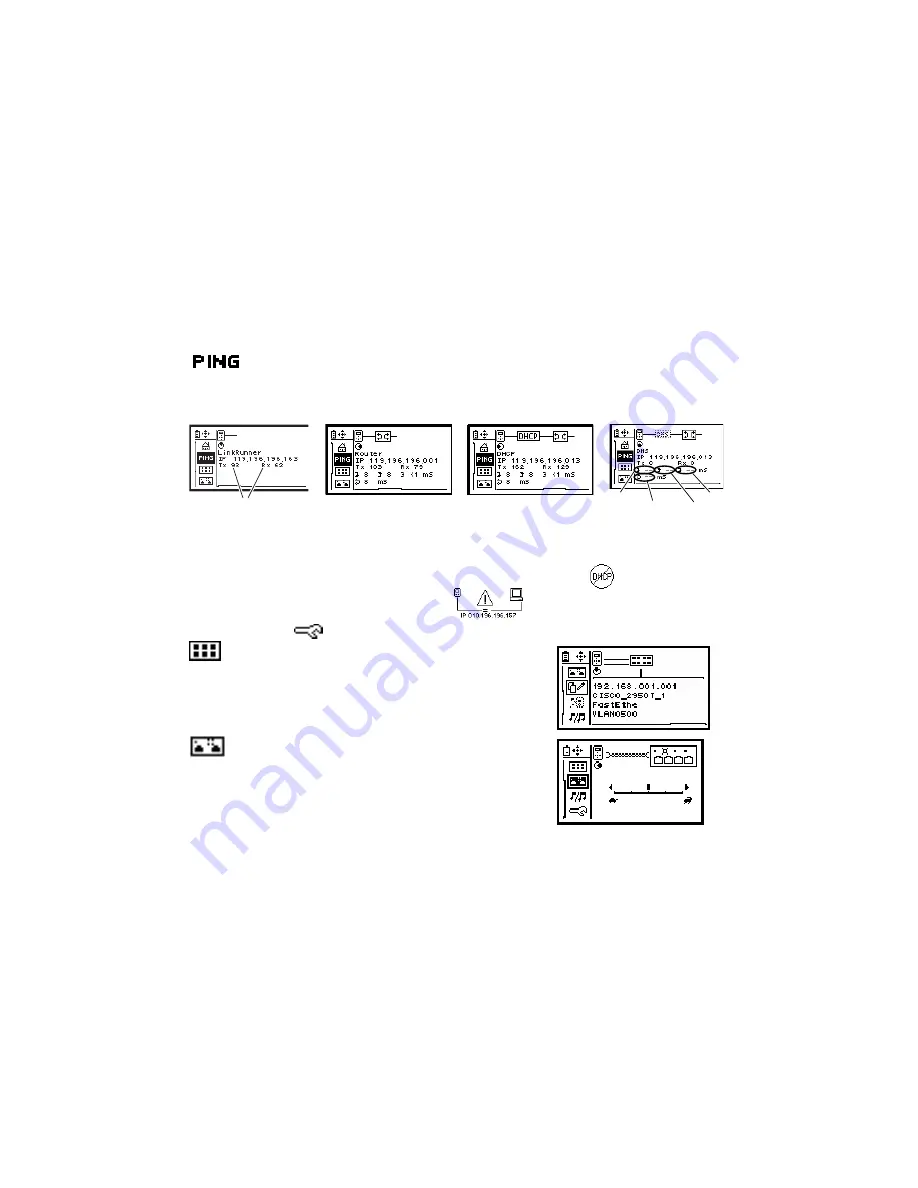
The PING function contains several screens that are accessed by scrolling to the right. The first PING screen displays a
Tx/Rx summary of the Router, DHCP, and DNS PING results plus any IP addresses setup in the Configuration screen. As
you scroll to the right, the PING provides details on the Router, DHCP, DNS and up to 10 additional IP addresses are
displayed as shown below.
Summary
Average
Maximum
Minimum
Round trip time
of last packet
Time in milliseconds
The 10 additional IP addresses are entered in the Configuration screen, or by using the LinkRunner Connect PC
application and transferring them via a provided USB cable to the LinkRunner Pro.
Note:
If configured for DHCP, and the DHCP server cannot be found, PING will display
.
Duplicate IP addresses found is shown as follows:
See the configuration
for procedures to set up PING IP addresses.
LLDP, CDP, EDP
The LLDP, CDP, EDP function displays the switch address (MAC for LLDP, IP
for CDP, MAC for EDP), switch name, slot/port information (if available), and
VLAN information (also if available). The first switch discovered is displayed
first. Up to 5 switches can be displayed and are accessed by scrolling to the
right. If none can be discovered, use Flash Hub Port to discover the switch
slot/port information.
Flash Hub Port
The Flash Hub Port function will negotiate link and then unlink at a selected
speed allowing you to locate a corresponding switch slot/port by its flashing
LED. The slide bar determines the speed. To the right is faster (rabbit); to the
left is slower (turtle).
Artisan Technology Group - Quality Instrumentation ... Guaranteed | (888) 88-SOURCE | www.artisantg.com




































