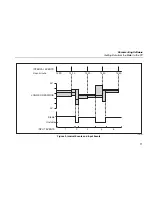FlukeView Forms
Users Manual
2
FlukeView Forms Documentation
The following documentation is available for use with
FlukeView Forms.
Table 1. Documentation Sources
Documentation
Format / Where
to Find
Use For
Users Manual
Basic operation
and overview
Meter Connection
Pages
Step-by-step
instructions for
connecting each
type of meter
Tutorials
Adobe Acrobat /
Available on the
FlukeView
Forms CD, and
installed with the
software
Step-by-step
instructions for
common tasks
Online Help
Windows Help /
FlukeView
Forms Help
menu
On-the-spot
application help
Technical Notes
Adobe Acrobat /
Available at
www.fluke.com
and on the
FlukeView
Forms CD
Detailed
technical
information.
FlukeView Features
Acquires and documents readings from supported digital
meters through IR or standard serial communications.
•
Displays acquired results in graphs and tables.
•
Allows you to save and print results.
•
Allows you to retrieve and view previously saved
results.
•
Allows real-time logging directly to a connected PC,
with meters that support interactive logging.
•
Allows you to transfer collected readings to other PC
applications.
•
Provides standard form templates to display results
professionally.
•
Includes FlukeView Forms Designer program for
creating customized form templates (not included in
FlukeView Forms Basic).
FlukeView Forms Basic
FlukeView Forms Basic is a less customizable version of
FlukeView Forms, designed to provide only basic data
communications and display capability. It contains a
subset of the features provided by the full FlukeView
Forms product, and can be used with only a limited
number of standard form templates.
Summary of Contents for FlukeView Forms
Page 2: ......