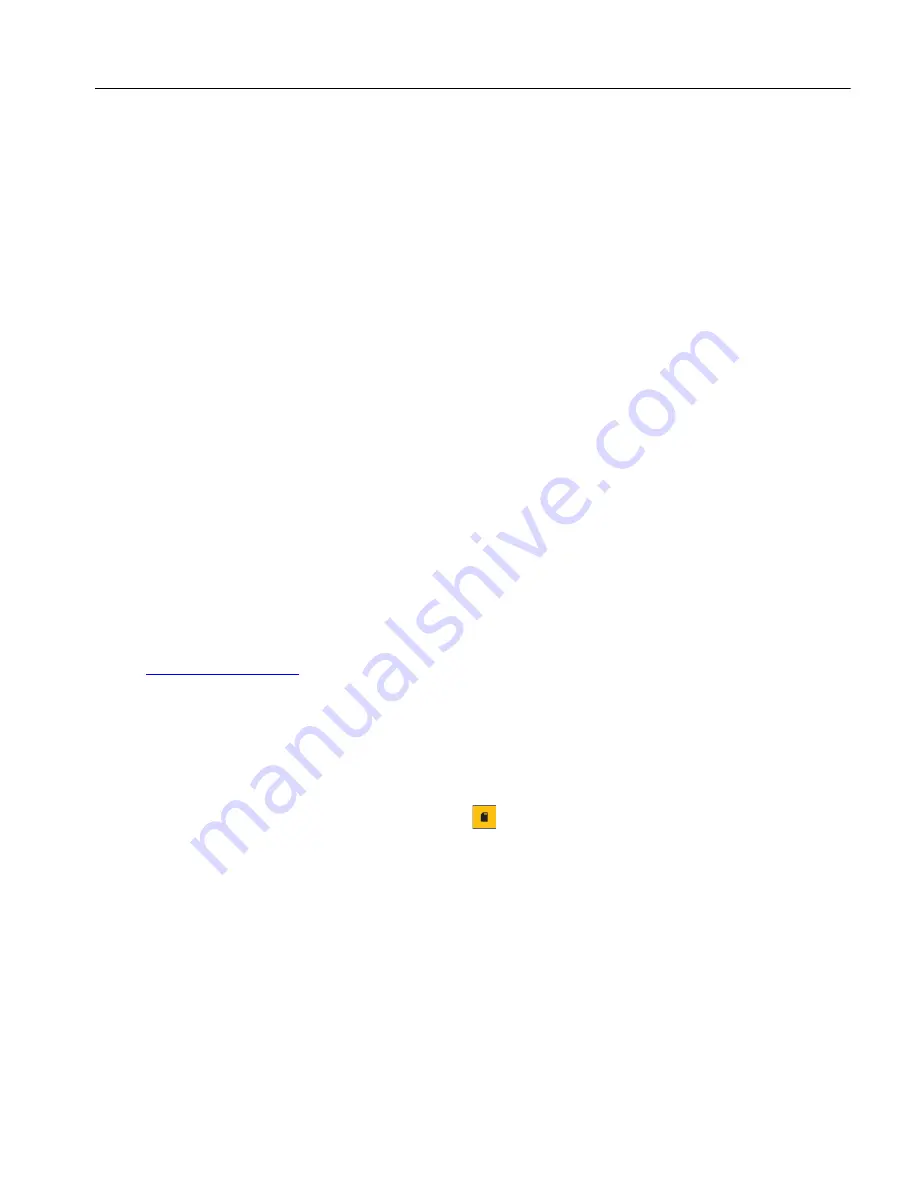
Diagnostic Videoscopes
Menus
13
Fluke Connect
The Product supports the Fluke Connect Wireless system. The Fluke Connect system wirelessly connects your
Fluke test tools with an app on a mobile device. Use the app to view images saved on the Product or on your
mobile device.
Note
The Fluke Connect system is not available in all countries.
The Fluke Connect app works with Apple and Android products. The app is available for download from the Apple
App Store and Google Play.
To use the Fluke Connect app with the Product:
1. On the Product:
a. Capture an image.
b. Select
Menu
>
Setup
>
Fluke Connect
>
Wifi (ON)
.
2. On the mobile device:
a. Download the Fluke Connect app.
b. Go to
Settings
>
Wi-Fi
.
c. Select the Wi-Fi network that begins with
FLUKE..
.
d. In the password field, enter
fluketools
.
3. On the Fluke Connect app:
a. Select
DS703 FC <Serial Number>
from the list. The serial number is located on the back of the
Product.
b. Follow the directions in the app.
Note
Videos cannot be viewed on the app.
Go to
for more information about how to use the app.
Memory Menu
Use the Memory menu to review or delete captured image and video files.
Review Image or Video
To review an image:
1. Use the arrow keys to highlight the Memory menu (
).
2. Push
S
to open the Memory menu.
3. Use the arrow keys to select the preview image of the file for review.
4. Push
to review the file.
5. If needed, push
to zoom in or push
to zoom out.






















