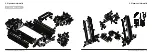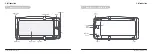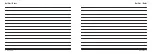Manual Runner DTM200i - 39
38 - Manual Runner DTM200i
3. Use
3. Use
3.4 Modes
3.5 Standby
3.6 Manual Mode
Standby
In standby mode the motor, sensors and most buttons are
inactive.
Manual Mode
In manual mode the DTM200i can be controlled with the
included remote control or with the KS fit app on your
smartphone.
Automatic Mode
In the automatic mode you are able to control your DTM200i
treadmill with your pace and step frequency. With this mode
no app or remote control is required.
In this mode the DTM200i is in Standby. All buttons on the remote
are inactive. You can manually set the treadmill in standby mode by
pressing the Mode button several times until the standby icon appears
on the screen. The treadmill will automatically go into standby mode
after 10 minutes of inactivity. You are also able to lock the remote and
treadmill.
Een training starten
Select Manual mode, Manual mode is indicated with a
M on the display. To start a training session stand on the
walking surface and press the Start / Stop button.
Adjust the speed
Press the + button on the remote control to increase the
speed with 0.5 KPH / 0,25 MPH
Press the - button on the remote control to increase the
speed with 0.5 KPH / 0,25 MPH
When the handlebar is folded down the speed is limited
to 6KPH. When the handlebar is in position the maximum
speed of 12KPH is unlocked.
Stop a training session
Press the Start / Stop button on the remote control to stop
the current exercise session.
The treadmill will automatically stop a training sessions
when it detects no running or walking movements for 15
seconds.
Increase the speed
Press the + button on the remote control to increase the
speed with 0.5 KPH / 0,25 MPH
Stop a training session
Press the Start / Stop button to start or stop your exercise
session. Press and hold this button to unlock the DTM200i
treadmill.
Decrease the speed
Press the - button on the remote control to increase the
speed with 0.5 KPH / 0,25 MPH
Start / Stop
Press and hold the button for 2 seconds to
unlock the DTM200i
Mode
Short press to switch between the three different modes
Press and hold for 2 seconds to lock the treadmill and
remote control.