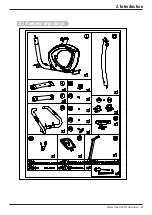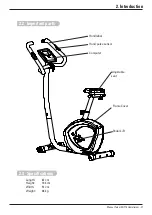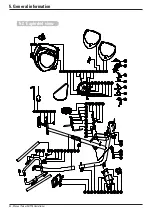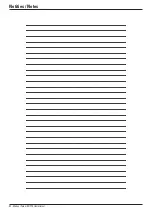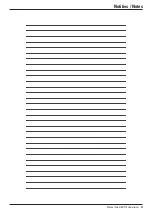Manual Turner DHT75 Hometrainer - 47
4. Use
Use of the computer
1.
Connect the adapter to the hometrainer and outlet for powering up the screen
as displayed below. When powering up the computer will give a sound signal.
2.
The computer will automatically start with the manual program. You can choose
between different types of programs by using the -/+ buttons. You can choose
between:
Manual:
Enter all values manually, quickstart
Program:
Choose between 12 pre programmed programs.
USER PROGRAM:
Create a program with personal preferences
HRC:
Heart Rate Controlled program.
WATT:
Constance resistance by selecting the wattage.
A description of these programs can be found on the following pages.
MANUAL / quickstart
Quickstart: press
START/STOP
to directly start your training session.
It is also possible to insert target values. When you start training the values
will decrease until they have reached zero. The values are TIME, DISTANCE,
CALORIES and PULSE. You can select the values by pressing mode and the
-/+
buttons.
When all desired values are entered press
START/STOP
to start the training
session.
Press
START/STOP
to cancel the training session.
During a training session you can adjust the resistance by pressing the
-/+
buttons.
Summary of Contents for Turner DHT75
Page 1: ...www flowfitness nl Gebruiksaanwijzing Manual ...
Page 7: ...Gebruiksaanwijzing Turner DHT75 Hometrainer 7 2 Introductie 2 1 Inhoud verpakking ...
Page 26: ...26 Gebruiksaanwijzing Turner DHT75 Hometrainer 5 Algemene informatie 5 2 Exploded view ...
Page 30: ...Manual www flowfitness nl en ...
Page 35: ...Manual Turner DHT75 Hometrainer 35 2 Introduction 2 1 Contents of package ...
Page 54: ...54 Manual Turner DHT75 Hometrainer 5 General information 5 2 Exploded view ...
Page 58: ...Notities Notes 58 Manual Turner DHT75 Hometrainer ...
Page 59: ...Notities Notes Manual Turner DHT75 Hometrainer 59 ...