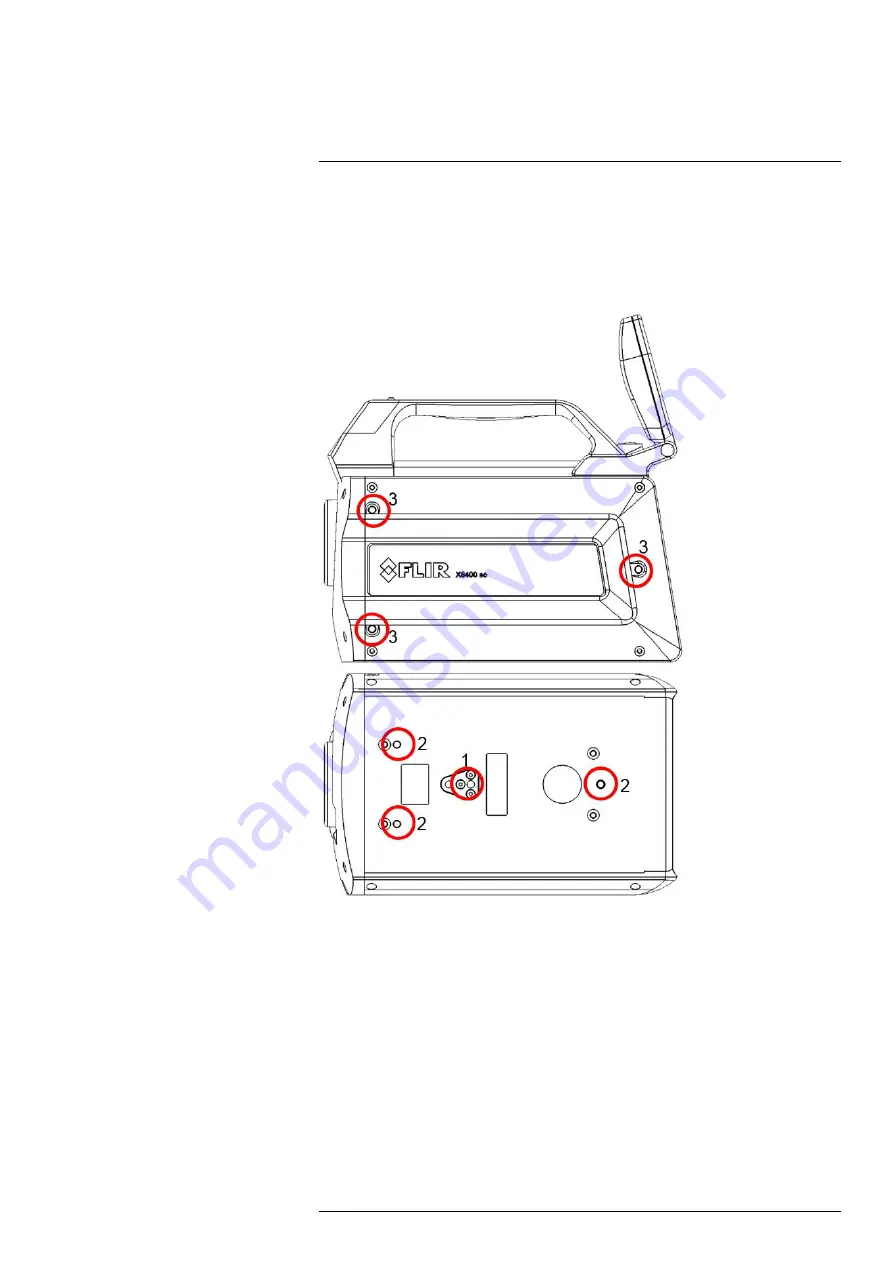
6.1
Mounting the camera
The camera can be operated installed either on a workbench or mounted on a tripod or
custom mount. A standard photo mount (¼-20 UNC) or 3 × M5 mounting holes on the
camera base as well as 3 × M5 mounting holes on the left side of the camera are
provided.
1. ¼-20 UNC mount.
2. Camera base M5 mounting holes.
3. Camera left side M5 mounting holes.
6.2
Powering the camera
6.2.1
Power supply
The camera is powered through the red power connector (6 in Figure 5.3
, page 11) on the back panel. When the 24 V DC power supply pro-
vided with the camera (PN X1159) is connected, the power button (1 in Figure 5.3
, page 11) blinks slowly, indicating that the camera is
receiving power.
Refer to section 11
, page 58 for the power supply technical data.
#T810207; r. AA/43061/43086; en-US
14
Summary of Contents for X6520sc Series
Page 1: ...User s manual FLIR X6520sc series ...
Page 2: ......
Page 3: ...User s manual FLIR X6520sc series T810207 r AA 43061 43086 en US iii ...
Page 4: ......
Page 8: ......
Page 64: ...Mechanical drawings 10 See next page T810207 r AA 43061 43086 en US 56 ...
Page 111: ......








































