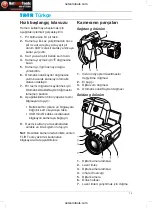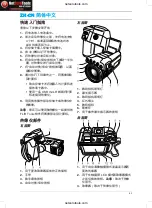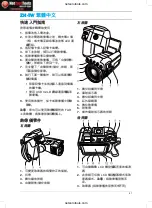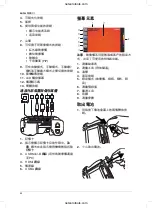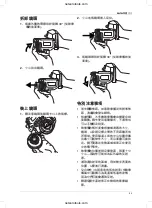ZH-CN
ZH-CN
简
简体
体中
中文
文
左
左视
视图
图
快
快速
速入
入门
门指
指南
南
请按以下步骤立即开始:
1.
将电池放入电池盒中。
2.
首次启动热像仪之前,先将电池充电
4
小时,或者直到绿色的电池状态
LED
持续亮起为止。
3.
将存储卡插入存储卡插槽中。
4.
按
按钮以打开热像仪。
5.
将热像仪对准目标对象。
6.
将自动对焦
/
保存按钮向下推到一半位
置,对热像仪进行自动对焦。
7.
将
“
自动对焦
/
保存
”
按钮推到底,以直
接保存图像。
8.
通过执行下列操作之一,将图像移动
到计算机:
•
取出存储卡并将其插入与计算机连
接的读卡器中。
1.
数码相机照明灯
•
使用一条
USB mini-B
线缆将计算
2.
激光指示器
机连接到热像仪。
3.
数码相机照明灯
4.
红外镜头
9.
利用拖放操作移动存储卡或热像仪中
5.
数码相机
的图像。
6.
聚焦环
注
注意
意:您还可以使用随热像仪一起提供的
7.
用于操作激光指示器的按钮
FLIR Tools
软件将图像移动到计算机。
后
后视
视图
图
热
热像
像仪
仪部
部件
件
右
右视
视图
图
1.
用于自动调整触摸屏式液晶显示器亮
度的传感器
1.
用于更改取景器视觉校正的旋钮
2.
用于在触摸屏
LCD
模式和取景器模式
2.
手带
之间切换的按钮。注
注意
意:
:取决于热像
3.
数字缩放按钮
仪型号。
4.
自动对焦
/
保存按钮
3.
取景器(取决于热像仪型号)
83
netzerotools.com
netzerotools.com
Summary of Contents for T6 series
Page 2: ...netzerotools com netzerotools com...
Page 3: ...netzerotools com netzerotools com...
Page 6: ...netzerotools com netzerotools com...
Page 21: ...EL GR 1 1 30 2 3 4 5 6 7 8 2 9 1 1 2 21 netzerotools com netzerotools com...
Page 22: ...EL GR 2 3 30 22 netzerotools com netzerotools com...
Page 49: ...JA JP 7 2 8 9 1 2 1 2 2 1 30 49 netzerotools com netzerotools com...
Page 50: ...JA JP 3 30 50 netzerotools com netzerotools com...
Page 53: ...KO KR 1 1 2 2 1 30 3 30 2 53 netzerotools com netzerotools com...
Page 54: ...KO KR 54 netzerotools com netzerotools com...
Page 73: ...RU RU 2 1 30 1 2 3 4 5 6 7 8 9 2 1 73 netzerotools com netzerotools com...
Page 74: ...RU RU 1 2 3 30 74 netzerotools com netzerotools com...
Page 85: ...ZH CN 2 1 30 3 30 2 1 85 netzerotools com netzerotools com...
Page 86: ...ZH CN 86 netzerotools com netzerotools com...
Page 89: ...ZH TW 2 1 30 3 30 2 1 89 netzerotools com netzerotools com...
Page 91: ...netzerotools com netzerotools com...