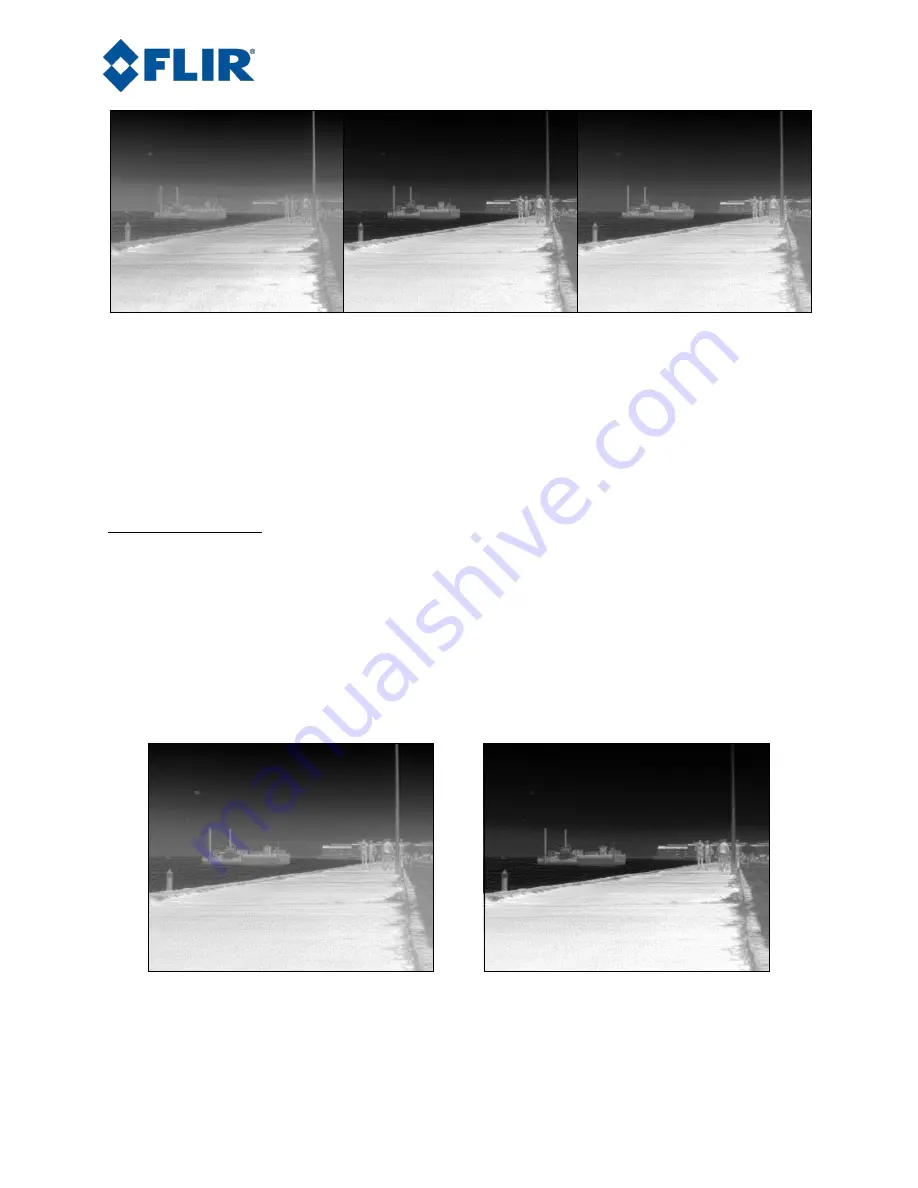
FLIR Camera Adjustments
102-PS242-100-01
Rev110
June 2014
Page 21 of 28
(a)
Plateau Equalization
(b) Information-based
(c) Information-based
Equalization
Figure 22:
Illustration of the difference between Plateau Equalization, Information-based, and
Information-based Equalization algorithms
Information Threshold. The information threshold parameter defines the difference between neighboring
pixels used to determine whether the local area contains “information” or not. Lower thresholds result in
the algorithm determining that more of the scene contains information, resulting in more areas included in
the Information-based algorithm and given a higher weighting in the Information-based Equalization
algorithm. Decreasing the threshold will result in imagery approaching the appearance of the Plateau
Equalization algorithm. Increasing the threshold will result in a more information-dependent image, that
is the flat portions of the scene (e.g. sky or sea) are given less contrast and the pixels exceeding the
information threshold will be given more contrast.
(a)
Information Threshold =
20
(b) Information Threshold =
80
Figure 23:
Illustration of Information Threshold
2.5
Legacy AGC modes








































