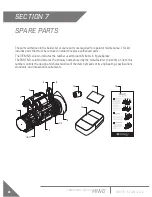15
ARMASIGHT by FLIR
MNVD
U S E R M A N U A L
3.4 OPERATING PROCEDURES
1. Verify that the battery is installed as indicated on the unit body.
NOTE:
Only operate the monocular in dark environments. If it necessery to operate the device in daylight,
use the objective lens cap to cover the objective lens. The pinhole at the center of the lens cap
allows to check the operation ability of the device in daylight conditions.
2. Remove the lens cap and place it over the housing of the lens.
3. Turn on the monocular by pressing the end face of the control knob. After a slight delay, a green or
white glow will appear in the eyepiece of the unit.
4. Adjust the unit diopter by rotating the ring of the eyepiece.
5. Observe the scene. Rotate the focus ring until the image is clear and sharp.
6. Adjust the brightness and contrast of the image by rotating the control knob.
NOTE:
If the automatic shut-off system turns off the device when it is used, turn on the monocular again by
double-clicking on the operating knob.
NOTE:
If the bright light cut-off feature turns off the device, the power will turn on automatically when the
level of light decreases.
3.5 IR ILLUMINATOR OPERATIONS
NOTE:
The built-in IR illuminator is designed to provide additional illumination (when needed) while viewing
scenes or targets from a short distance.
Built-in IR illuminator of MNVD has two levels of IR illumination power. The low power mode allows user
to see in total darkness at a distance of up to 3 meters. The high power mode allows user to see in total
darkness at a distance of up to 10 meters.
To turn on the built-in IR illuminator in low power mode, press the IR illuminator button briefly.
To turn on the built-in IR illuminator in high power mode, press and hold the IR illuminator button for 2-3
seconds.