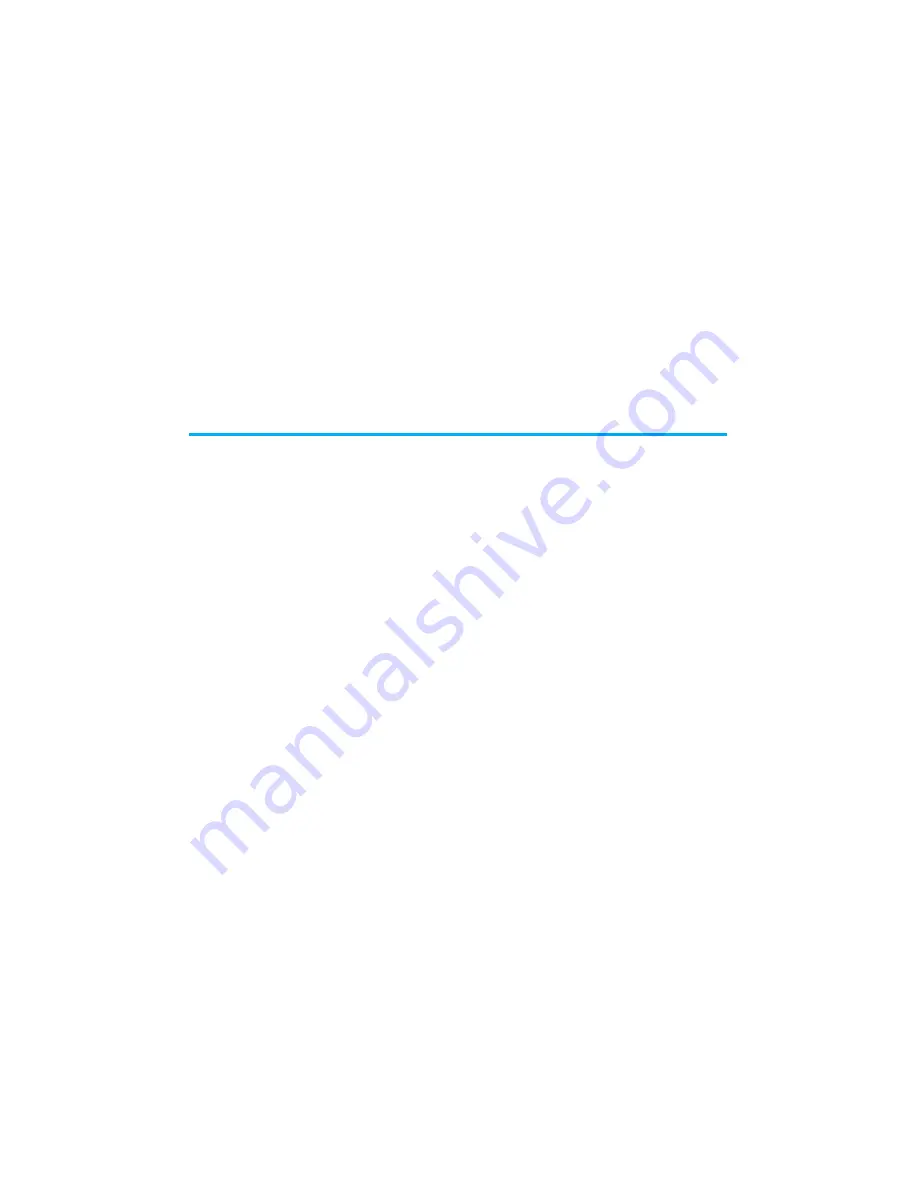
9
CONTROLS AND INDICATORS (CONTINUED)
%
DEW (Red) Indicator
When power is on, this indicator flashes red to indicate
excessive moisture buildup inside the VCP. The unit will
not operate until it dries out sufficiently (the tape can be
ejected from the unit). When DEW mode has been
activated, leave the unit on to allow it to dry out completely.
^
Stop/Eject Button
When pressed during play mode, the tape is stopped.
When pressed during stop mode, the tape is ejected.
&
Rewind/Review Button
If this button is pressed in the PLAYBACK mode, the VCP
enters the reverse picture search mode. If pressed in STOP
mode, the tape wiII rewind at high speed and the REW
indicator will light red.
*
PLAY Button
Press this key to play back a recorded tape. In the playback
mode, the playback indicator lights red, and in Auto
Tracking mode, this indicator will blink.
(
Fast Forward/Cue Button
When this button is pressed during playback, the FF
indicator lights red and the VCP enters the forward picture
search mode. When pressed during stop, the tape will fast
forward at high speed.
)
Tr/-, A/V Mode Select
In the playback mode, this button allows the manual
reduction of streaks which may appear on the picture
during regular or slow motion playback. Reduces picture
“jitter” during play-pause mode.
Use these buttons to select AV1 and AV2 when the VCP is
in any mode other than play. When VCP is in play mode,
AV1 and AV2 are overridden by VCP playback and these
buttons adjust tracking only.
1
Auto Repeat Button
The VCP cycles through the following mode and the
indicator lights red. The tape will play to the end, rewind to
the beginning and play again.
2
AUDIO/VIDEO IN Jacks
Connect these jacks to the audio/video out jacks terminal of
your Game machine or Camcorder using the RCA cord
provided.


























