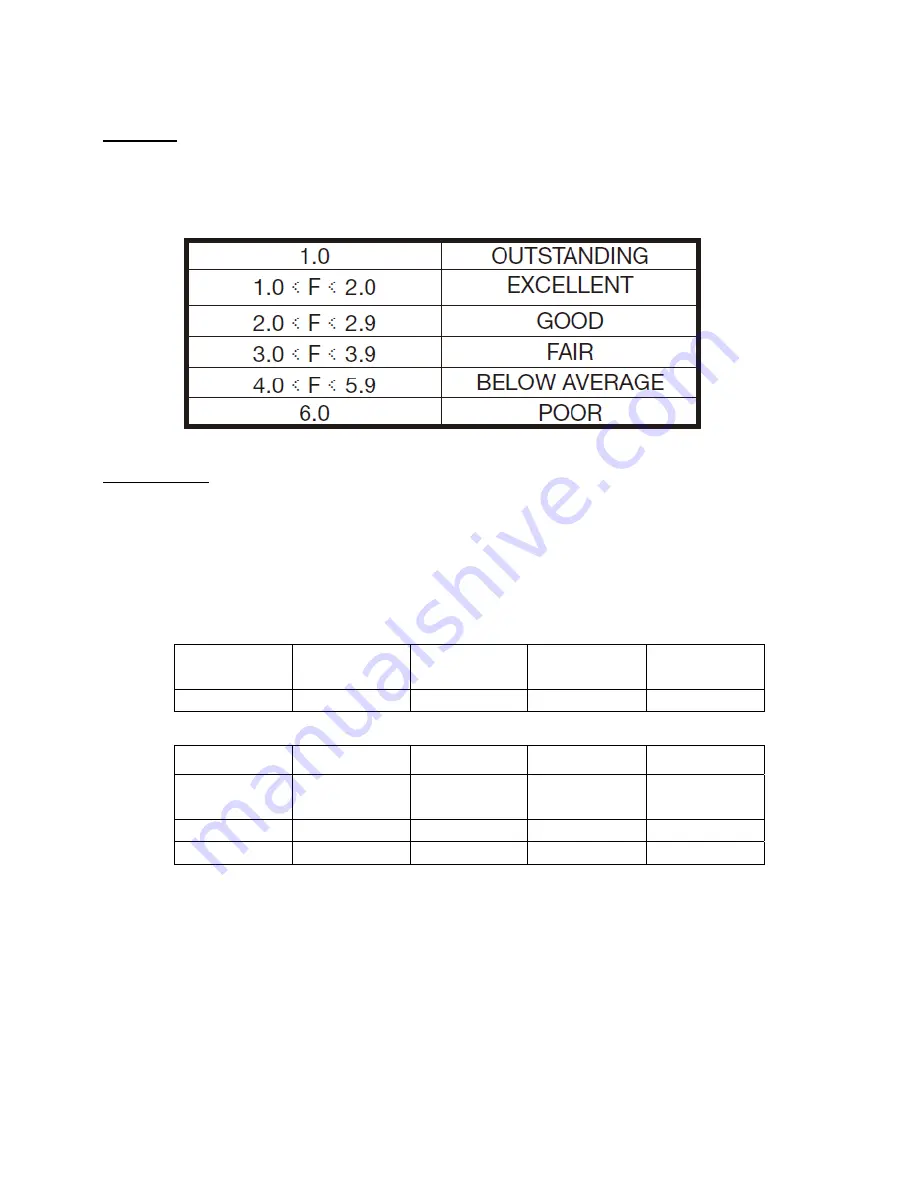
3. Press UP or DOWN to preset TIME.
5. Press START/STOP button to start or stop workout. Press RESET to reverse to main menu.
Recovery
1. When pulse value display on the computer (hold handgrip or wear chest strap), press RECOVERY button.
2. TIME shows "0:60" (seconds) and count down.
Computer will show F1 to F6 after count down to 0 to test heart rate recovery status.
Body Fat Mode
1. When workout stop, press BODY FAT key.
2. Hold on handgrip, after 8 seconds, computer will show BMI, FAT% and fat symbol.
3. Press BODY FAT key again reverse to main menu.
<REFERENCE>
B.M.I. (Body mass index) integrated
B.M.I
SCALE
LOW LOW/MED
MEDIUM
MED/HIGH
RANGE <20 20-24
24.1-26.5
>26.5
BODY FAT:
SYMBOL —
+
▲
◆
FAT%
SEX
LOW LOW/MED
MEDIUM
MED/HIGH
MALE <13%
13%-25.9%
26%-30%
>30%
FEMALE <23% 23%-35.9%
36%-40% >40%
NOTE:
1. This computer require 6V, 500mA .
2. When user stop pedaling for 4 minutes, computer will enter into power save mode, all setting
and exercise data will stored until user start exercise again.
3. When computer act abnormal, please plug out the adaptor and plug in again.
Summary of Contents for KH-706MD
Page 1: ...User Manual KH 706MD...

































