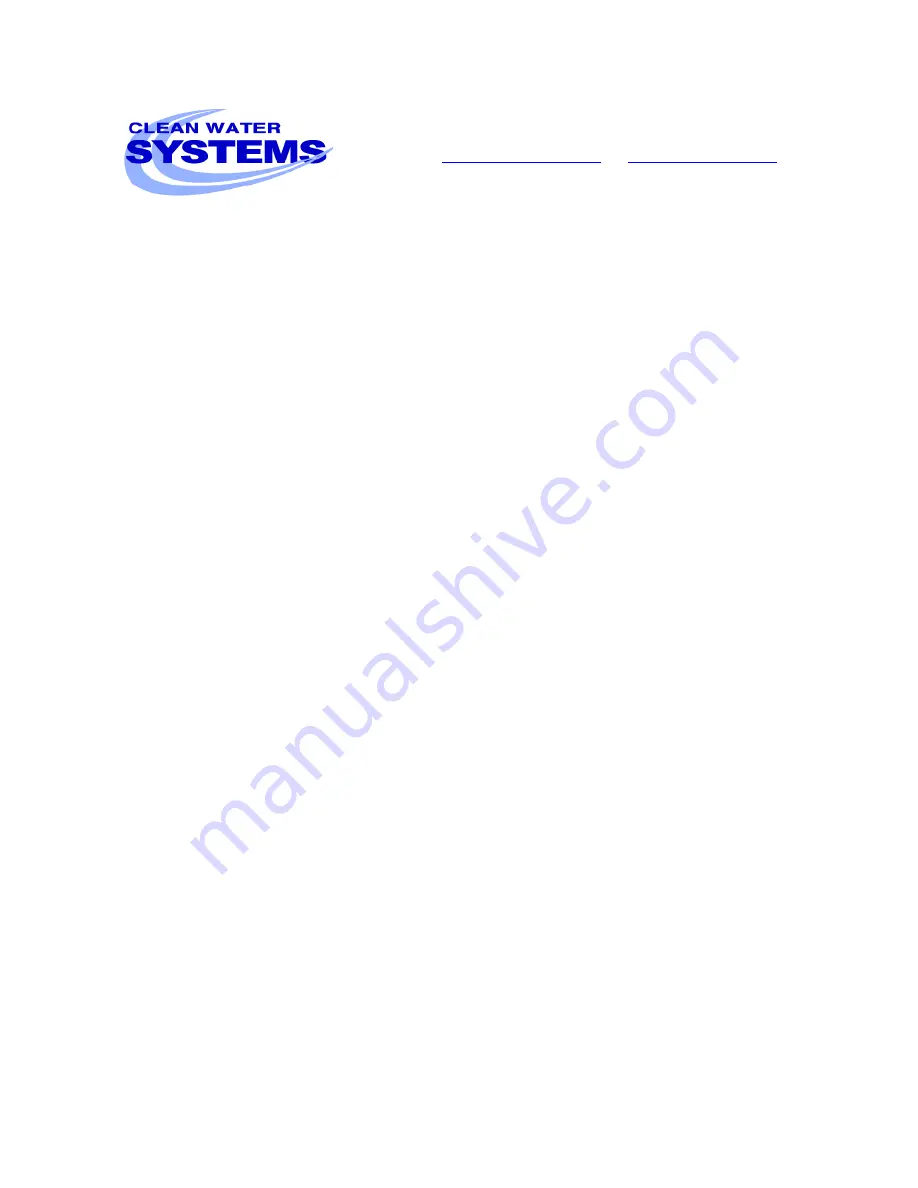
Clean Water Systems & Stores Inc 7000 Meter Greensand Filter Programming Guide 2010
Fleck 7000 Softener Programming Guide
Steps to take:
Perform a Master Reset:
Unplug the Fleck 7000 from the electrical wall outlet. Hold the Extra Cycle
button while plugging in and powering up the unit. This resets all of the parameters in the unit.
Enter Master Programming Mode:
Set the Time Of Day display to
12:01 P.M.
Press the Extra Cycle
button once (to exit Setting Time of Day mode). Then press and hold the Up and Down buttons together
until the programming icon replaces the service icon and the Display Format screen appears.
Note, that when the Master Programming Mode is entered, all available option setting displays may be
viewed and set as needed. Depending on current option settings, some parameters cannot be viewed or
set.
1. Display Format (Display Code DF): Set display to GAL
(stands for U.S. Gallons), or change to
Liters or Cubic Meters if out of the U.S. Press the Extra Cycle button to go to the next step.
2.
Valve Type (Display code VT): Set to DF2b.
This means it is set for standard Downflow mode.
Press the Extra Cycle button to go to the next step.
3.
Control Type (Display Code CT): Set to Fd. This is the Meter Delayed option.
This tells the
Fleck 7000 control to meter or keep track of the amount of water used, but then wait until the pre-
set regeneration (backwash and rinse cycles) time, typically in the middle of the night. Press the
Extra Cycle button.
4.
Unit Capacity (Display Code C): Set to 30 if you have a 30K grain capacity softener; 48 if
you have a 48K grain softener, or 80 if you have an 80K grain softener.
Use this display to
set the Unit Capacity. This setting specifies the treatment capacity of the unit. Press the Extra
Cycle button to go to the next step.
5.
Feedwater Hardness (Display Code H): Set to your water hardness in grains per gallon
.
This is the feed water hardness, that allows the meter to calculate the number of gallons between
For assistance call: 1-831-462-8500
Email us:




