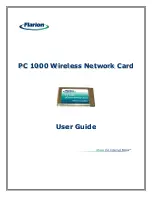6
Installation on Notebook PCs
System Requirements
The PC 1000 card is supported on the following operating systems:
•
Windows 98SE
•
Windows Me
•
Windows 2000
•
Windows XP
To install the PC 1000, the following system requirements must be fullfilled:
Card Slots-
Type II PCMCIA card slot
Disc
Drives-
CD-Rom
Ports-
One Communication Port needed
Memory-
32
MB
Hard Disc Space-
5 MB
I/O Resources-
1 IRQ, 256 bytes I/O space
Installing the Flarion Mobile Manager and PC 1000 Card Driver
Follow these instructions to install the Flarion Mobile Manager software and the PC
1000 Wireless PC Card driver (if they are not pre-installed).
Do not insert the PC
1000 Wireless PC Card until you have reached the appropriate step in the
instructions.
1. Close any Windows programs that are running and insert the PC 1000 Flarion
Installation CD into your CD-ROM drive. If the CD does not start
automatically, select
Start
>
Run
from the task bar and enter
D:\Setup.exe
where
D
is your CD-ROM drive letter.
2. The Flarion Mobile Manager Wizard guides you through the installation of
Flarion Mobile Manager and the driver. (Use the
Next
> and <
Back
buttons
to navigate the wizard and click
Finish
on the final window).
3. You can now insert the PC 1000 Wireless PC Card.
With the color logo facing up, insert the PC 1000 into an unused card slot (do
not force the PC card into the slot as this may damage the connector pins).
See more
4. Insertion of the card triggers Windows to search for and load a device driver
for the card. The
Found New Hardware
wizard will appear.
•
For Windows 98SE, the wizard will recognize the PC 1000 Card. Then
it will prompt you to insert the PC 1000 Installation CD. Make sure the