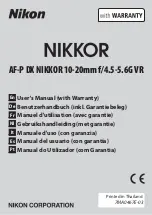10
Manual
5.5 Adjustment of the Hinge Bracket (models with clamp only):
2
The pivots can be fastened by the Allen key (model 77455 -
etui on the mains cable) for a certain hold.
Fig. 2+3
Unreachable hinges must not be adjusted e.g. by demounting
the housing!
By using too much force the device can be damaged.
3
5.6 Engaging:
Switch on the lamp with the toggle switch (I = ON, 0 = OFF).
4
Figure similar.
Fig. 4
5.7 Using the Magnifier:
Open the magnifier cover to use the magnifier. The cover will catch automatically. Close
the cover after use to avoid the dangers like described in chapter 4 and to avoid
damages and pollution of your Fixpoint
®
-Lenslight. Besides the light distribution is more
homogeneous with closed cover.
6 Warranty and Liability:
• The producer grants a 2 years guarantee.
• As the manufacturer has no influence on installation, warranty of the product only
applies to the product itself.
• If any fault or damage is detected on your device, please contact your dealer and provide
your sales slip or invoice as evidence of the purchase, if necessary. Your dealer will
repair the fault either on site, or send the device to the manufacturer. You make the work
of our technicians considerably easier, when you describe possible faults in detail – only
then you can be assured that faults occurring only rarely will be found and repaired with
certainty!
• The manufacturer is not liable for damages to persons or property caused by improper
installation or operation not described in this guide. This includes, among others, any
alteration and modification of the product and its accessories.
• Any use other than described in this user‘s guide is not permitted, and causes loss of
warranty, loss of guarantee, and non-liability.
• We reserve our right for misprints and changes of the device, packing, or user‘s guide.
7 Changing the Lens:
7.1 Models 77455 and 77456:
1. Move the lamp to starting position and switch it off.
2 Turn the holder ring anti clock wise by hand until it comes off and take it off the lamp like
shown.
Fig. 5+6