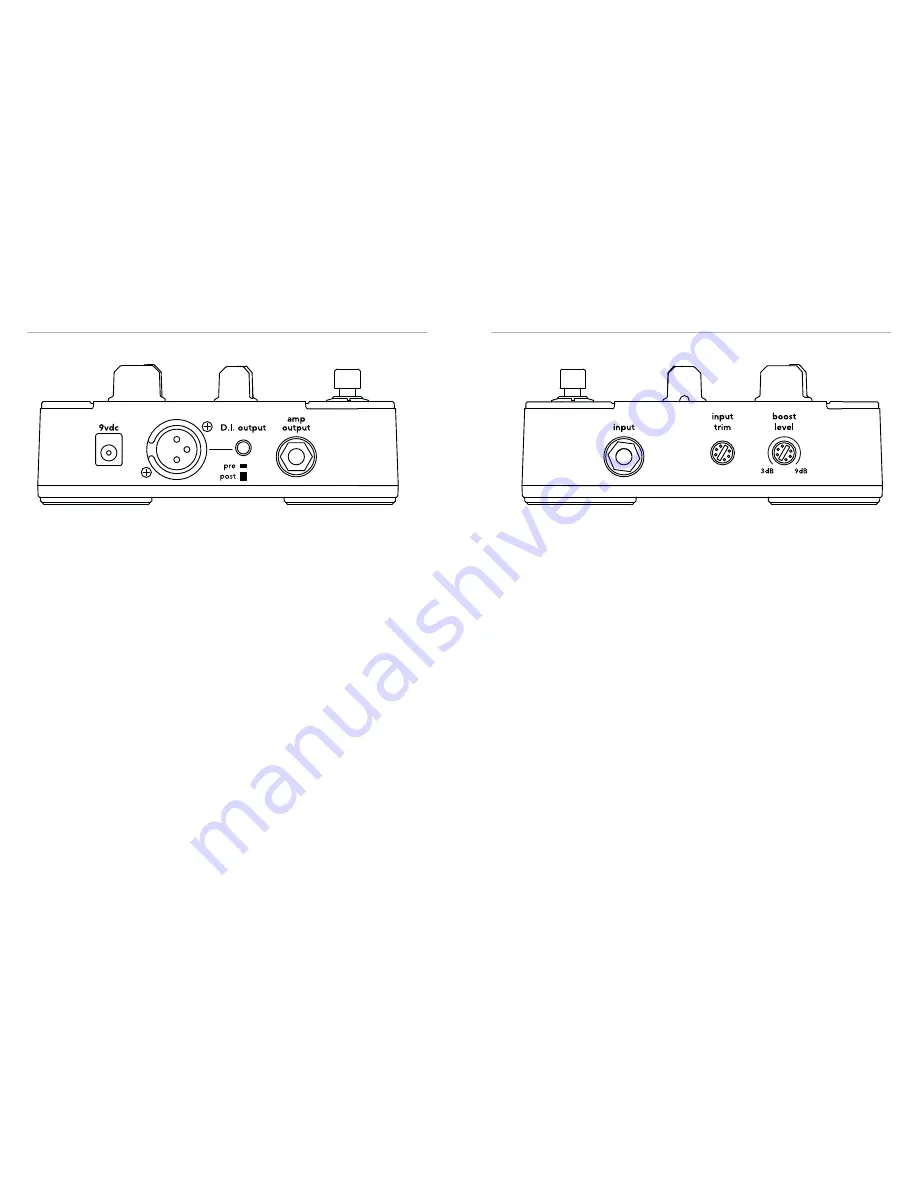
4
5
Right Side Panel
Input
Plug in your instrument here with a standard ¼-inch instrument cable. If you have
a passive undersaddle pickup (no battery onboard), always plug into this preamp
pedal fi rst, even if you use a pedal tuner.
Insert a plug into the
input
jack, and the
TONEDEQ | AFX
powers up. To
conserve the battery, remove the plug from the
input
when not in use.
Input Trim
Raise or lower the
input trim
to optimize the input level for your pickup. Play
hard and adjust
input trim
so the
level
LED lights green and occasionally fl ashes
red. Some pickup systems may not cause the light to fl ash red at all and other
onboard preamps may require you to turn their output down to achieve an
optimum level.
Boost Level
The amp output and D.I. output level can be boosted using the boost foot
switch. The
boost level
controls the amount of increased output level from 3dB
to 9dB.
Left Side Panel
9VDC
Power may be supplied by either a 9V battery (battery compartment
underneath the pedal) or the Fishman 910-R power adapter.
XLR D.I. Output
Connect a standard microphone cable here to feed recording equipment or a
sound reinforcement mixing console. When the 1/4” output is also connected,
this D.I. output’s ground is automatically lifted to prevent any unwanted ground
loops. This D.I. provides a fi xed-level output, unaffected by the volume control.
D.I. Output Pre/Post
Choose between a true D.I. (pre EQ) or an effected XLR output (post EQ).
• Post is useful in live venues (especially if you are mixing from onstage)
where you want your “dialed-in” sound to come through the PA.
• Set this switch to the Pre position when you want a “fl at” DI signal
going to the board and you wish to leave it to the sound-person or
recording engineer to dial up the instrument tone from their console.
Amp Output
Use a standard ¼-inch instrument cable to connect the
amp output
to your
amplifi er, mixer or effects devices. You can also connect the
amp output
to an
unbalanced input on a recording system.

























