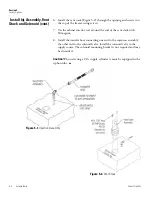3-4
Isotemp Basic
Fisher Scientific
Section 3
Alarms
Error (cont.)
Notes
Er05
Name:
Display Firmware Integrity Failure
Description:
The display firmware has failed to pass its CRC CCITT checksum integrity test.
Response:
The display performs this check at startup and the display board will fail to startup without any error indication if it
does not pass this at power on.
Er06
Name:
Micro Firmware Integrity Failure
Description:
The micro firmware has failed to pass its CRC CCITT checksum integrity test.
Response:
This is checked at power on reset and the “Er06” will be displayed for ~10 seconds at startup if this condition
exists.
Er07
Name:
Micro Fail - CS5521 SPI Failure / UISR Failure
Description:
This condition indicates a micro board failure due to either the SPI bus is unable to communicate with the ADC
device or a UISR event caused the microcontroller to be in an unstable state.
Response:
The unit will try to recover from this fault three times by a hardware reset of the micro board. In the event that the
system couldn’t rectify the issue, the following sequence of events will occur:
1.
Remote alarm contacts will become active.
2.
Buzzer will annunciate audibly and will have a ringback of 15 minutes.
3.
“Seven segment” display will show “Er07”.
4.
The system will have 10 minute staging between the high stage compressor and the low stage compressor activation.
5.
The system will go to bottom out temperatures.
Er09
Name:
Stuck Button
Description:
This condition indicates that the display board has a stuck button.
Response:
The Er09 will show on the display periodically.
Er11
Name:
Condenser Probe Sensor Failure
Description:
This condition indicates that the condenser probe sensor has failed to produce a valid reading for >12 consecu-
tive reads (~60 seconds).
Response:
The display shows “Er11”.
dErr
This is a general display error in which value being displayed can not be represented within characters provided.
(four dashes)
---- in display
Name:
Lost Communication
Description:
Communication between the micro board and the display board has beenlost. Under this condition, the visual
alarm flashes along with dashes in thetemperature display (----). Contact Technical Services.
Summary of Contents for Isotemp Basic -86C
Page 17: ......
Page 29: ......
Page 41: ......
Page 47: ...A 4 Isotemp Basic Thermo Scientific ...
Page 48: ...Fisher Scientific 300 Industry Drive Pittsburgh PA 15275 USA www fishersci com ...